
Salesforce and SharePoint Integration using 200 OK
Effortlessly implement Salesforce and SharePoint integration to streamline your document management, enhance team collaboration, and boost organizational efficacy like never before.

Effortlessly implement Salesforce and SharePoint integration to streamline your document management, enhance team collaboration, and boost organizational efficacy like never before.
Setup your Salesforce & SharePoint integration process in just “15 minutes”
Setup your Salesforce & SharePoint integration process in just “15 minutes”

Click the "Upload File to SharePoint" button on your Salesforce record

Input document details and follow prompts for a hassle-free upload process

After receiving the "Upload Successful" message, check SharePoint for the uploaded files

Instantly access uploaded files in the related list on your Salesforce record

Ensure a centralized and organized view of documents associated with specific records

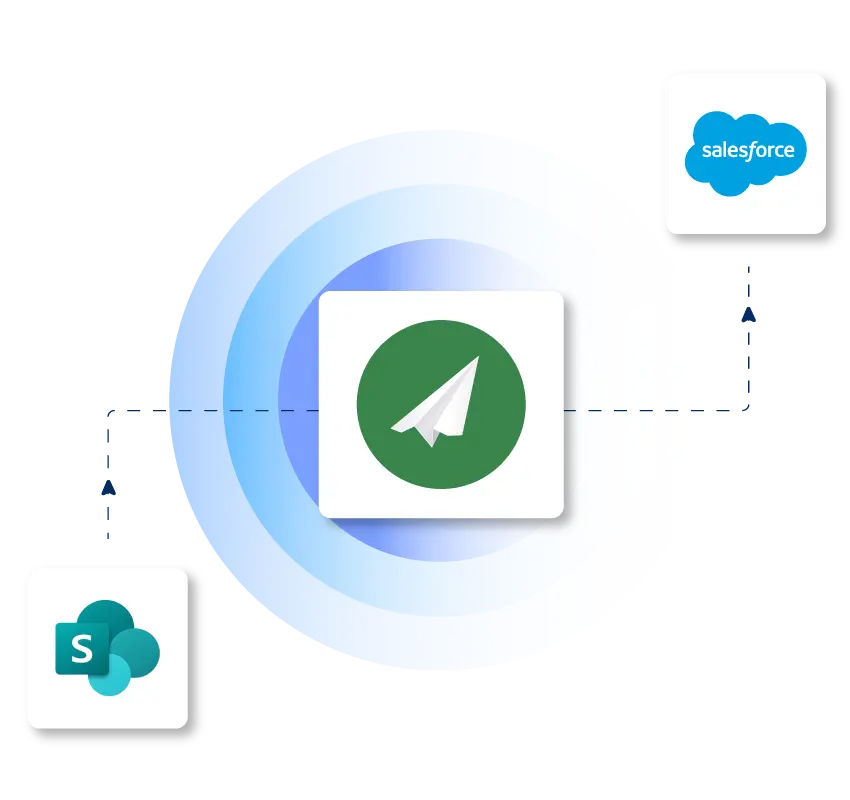
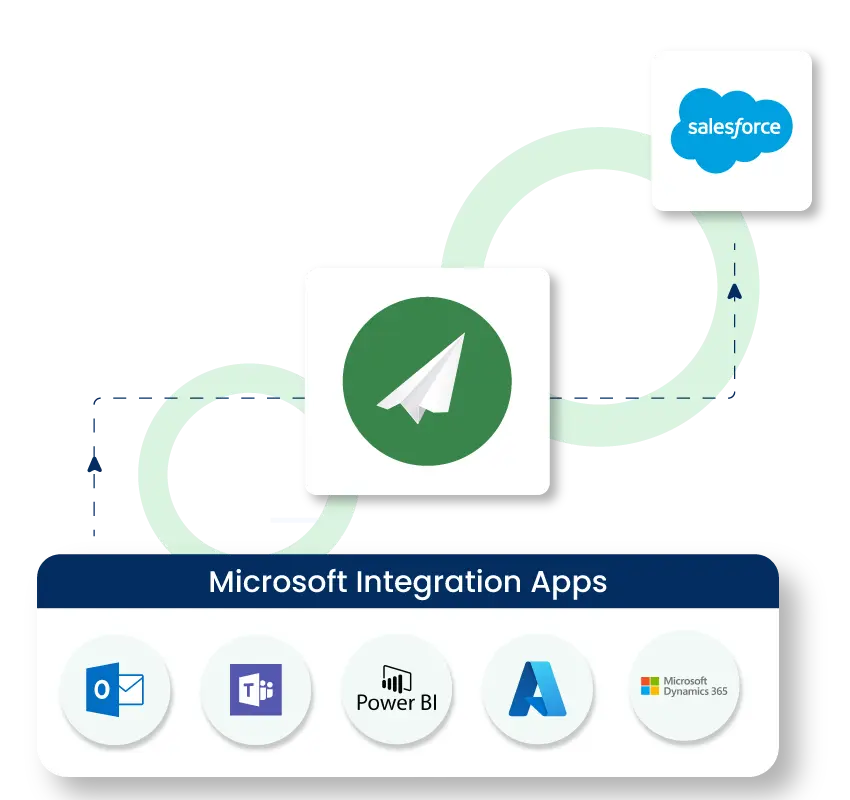
Here are more popular Microsoft Integration possibilities
Microsoft Outlook, Microsoft Teams, Power BI, Azure, Dynamics 365




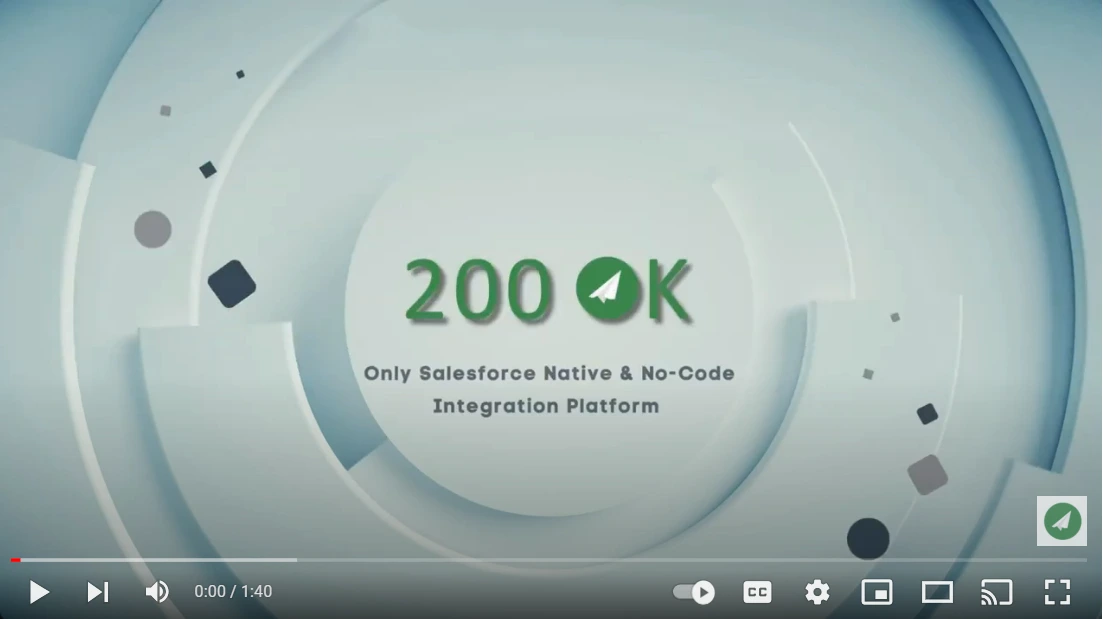
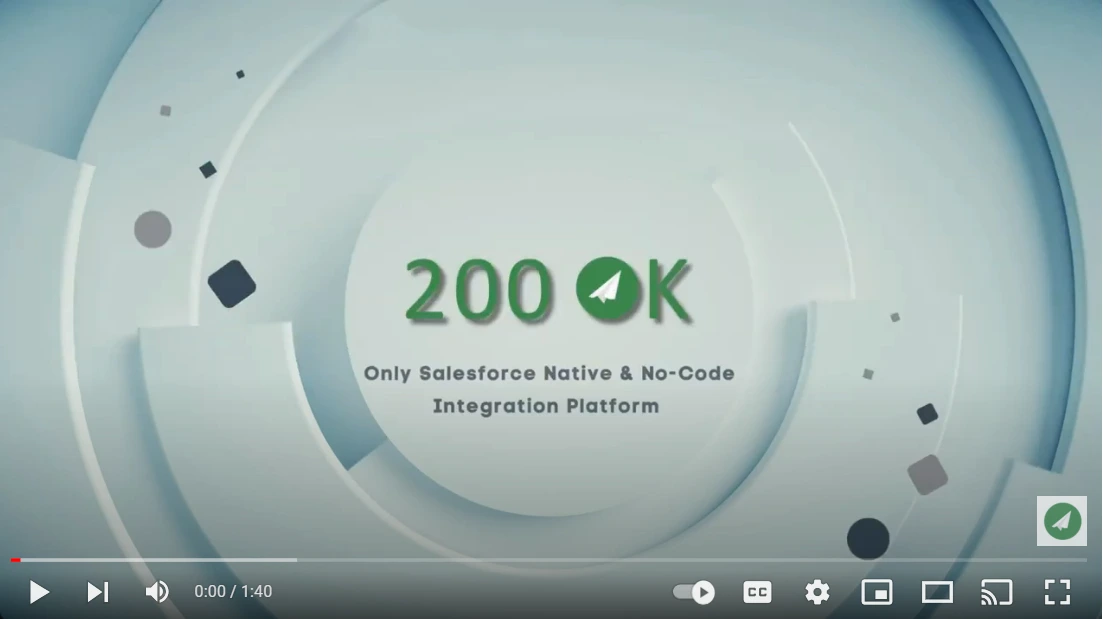
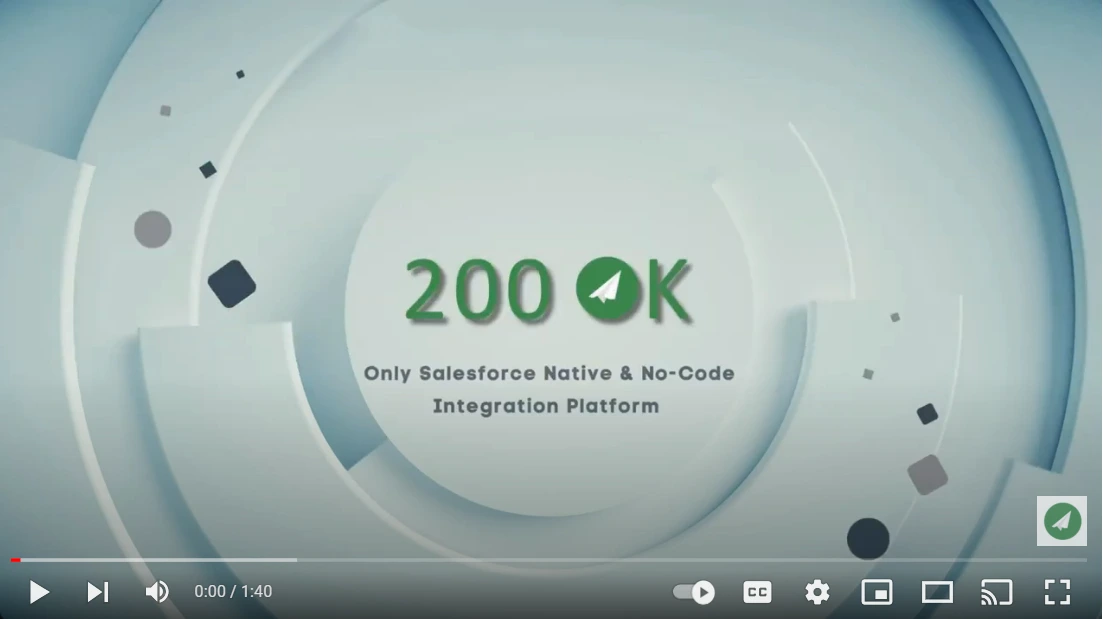
200 OK helped us accelerating the integration with multiple financial institutes.
The complexity of each system talking to the others, itself is sometimes daunting and
challenging and I am glad AI 1st Lab has solved big part of the problem by introducing the 200 OK product
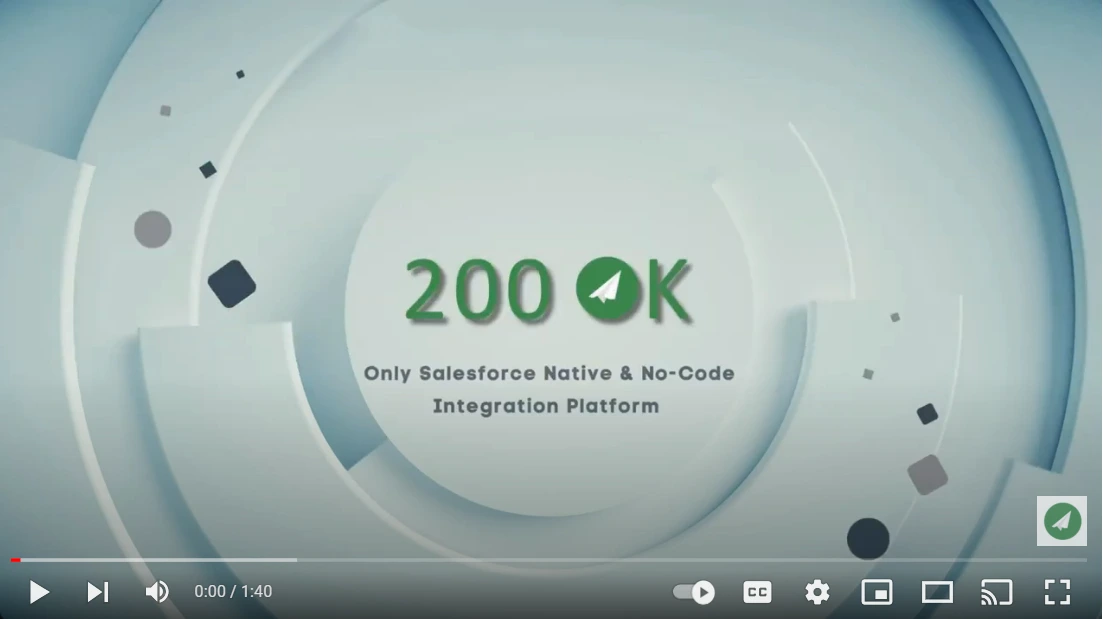
200 OK helped us accelerating the
integration with multiple financial institutes.
The complexity of each system talking to
the others, itself is sometimes daunting and
challenging and I am glad AI 1st Lab has
solved big part of the problem by
introducing the 200 OK product
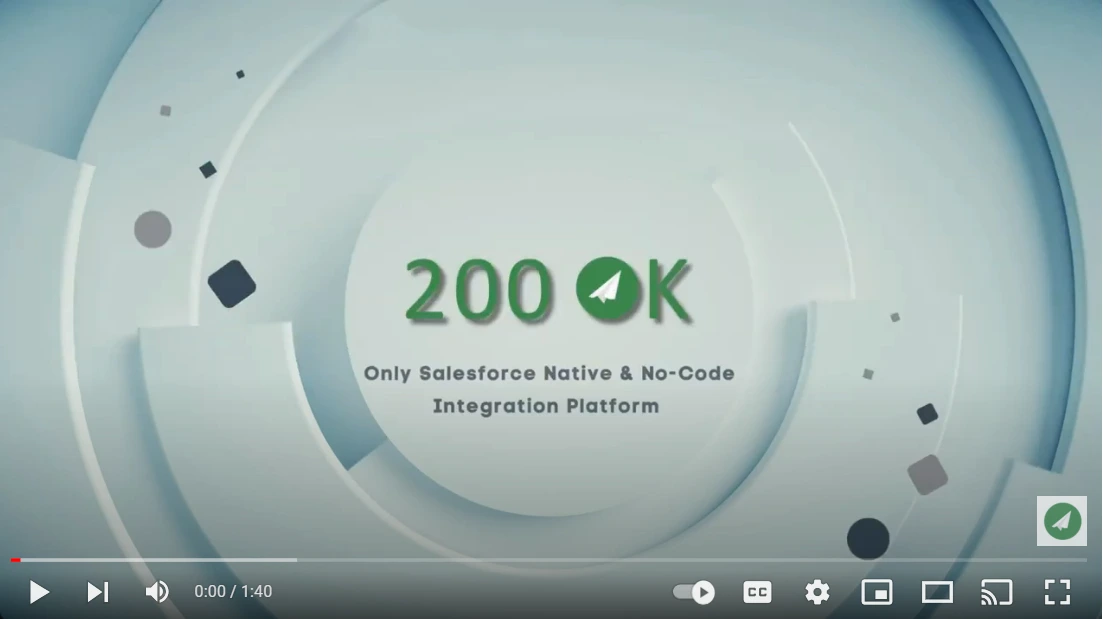
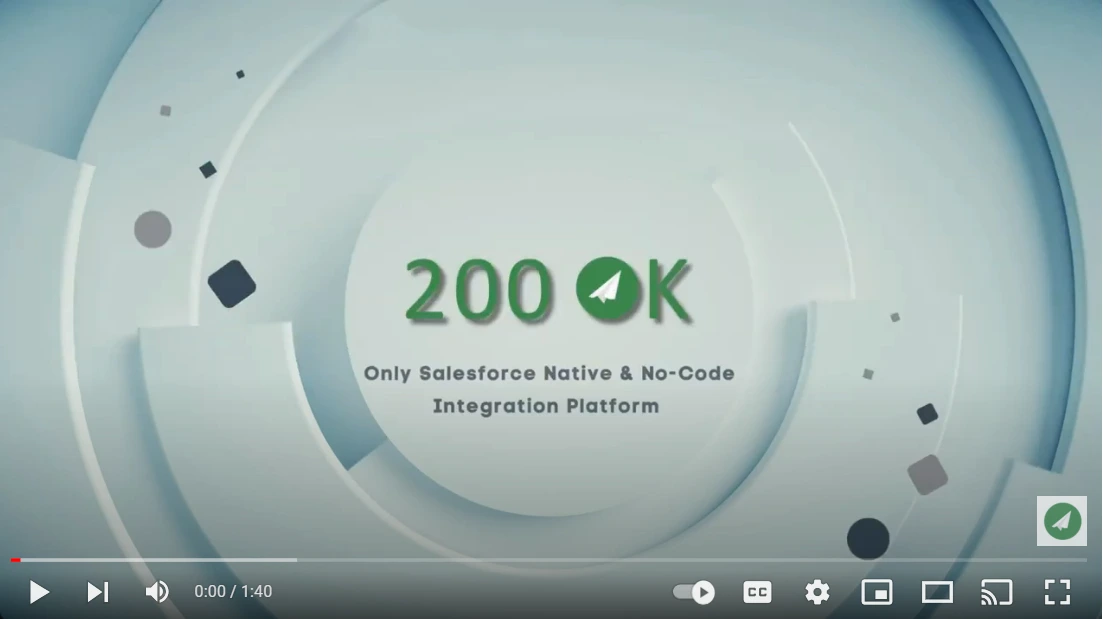
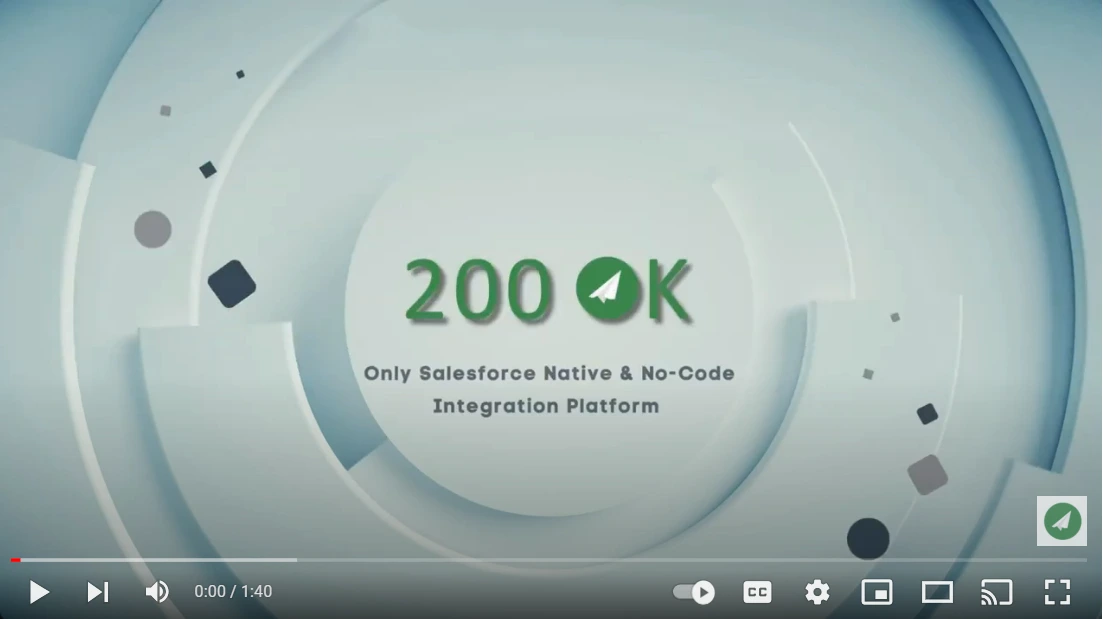
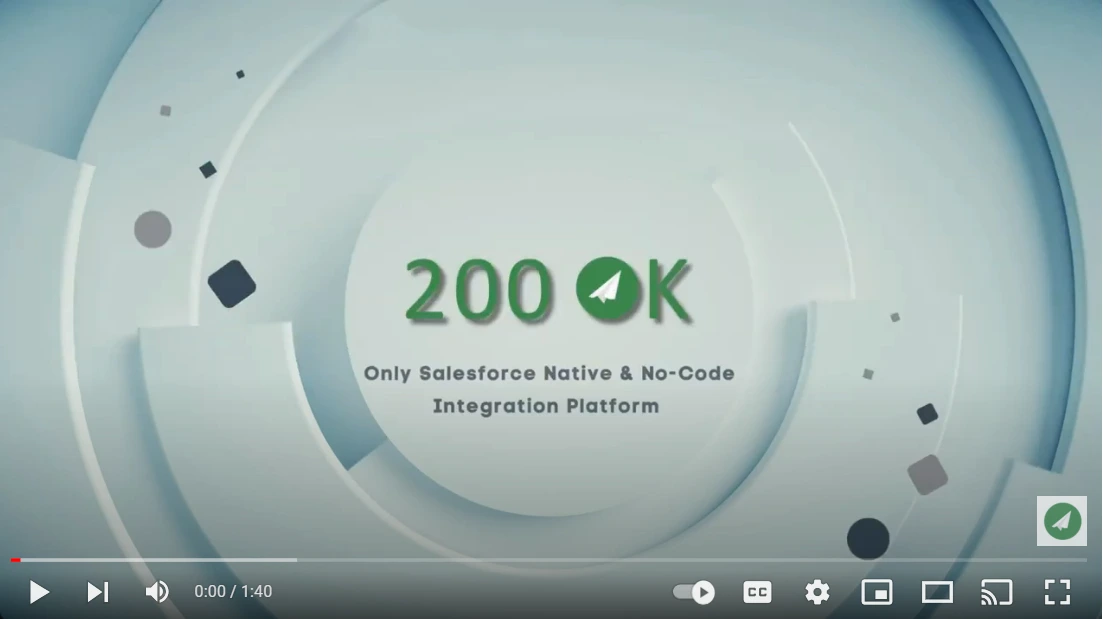
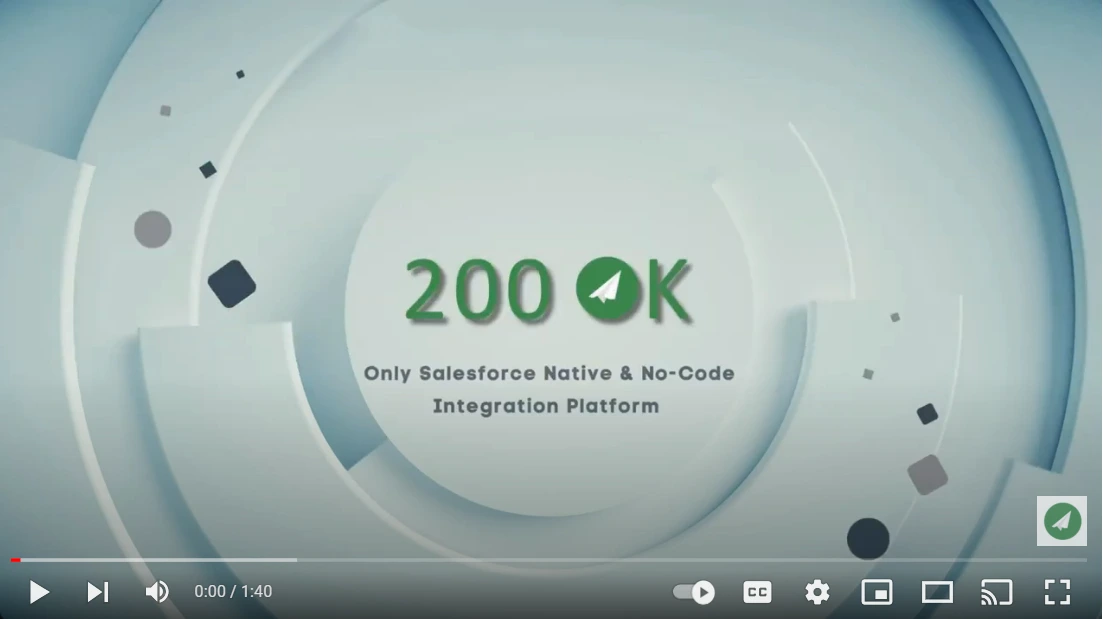
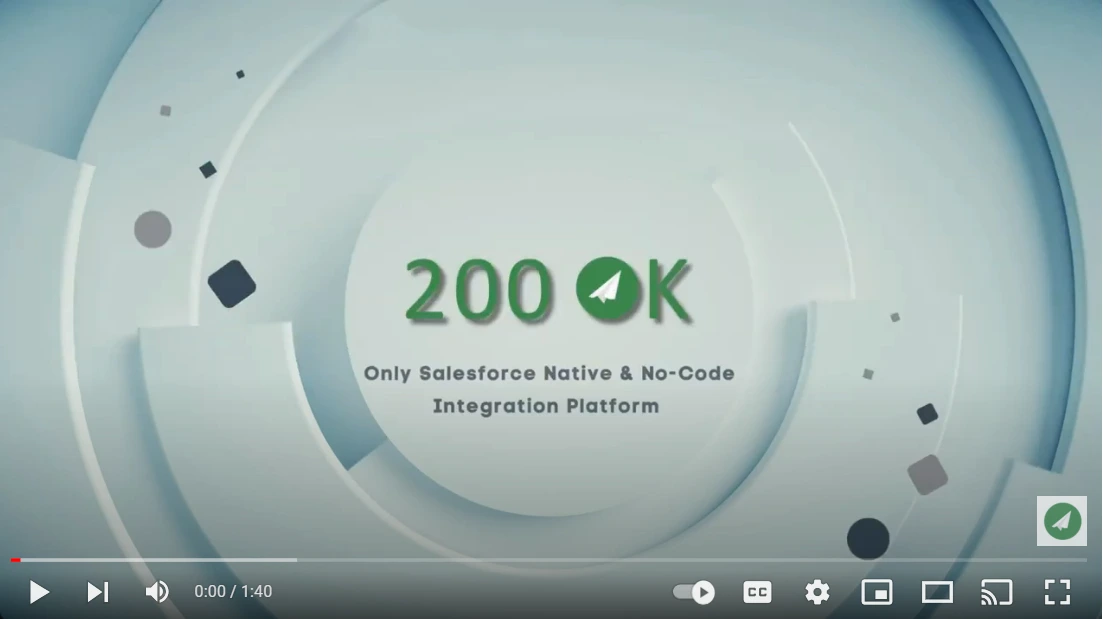
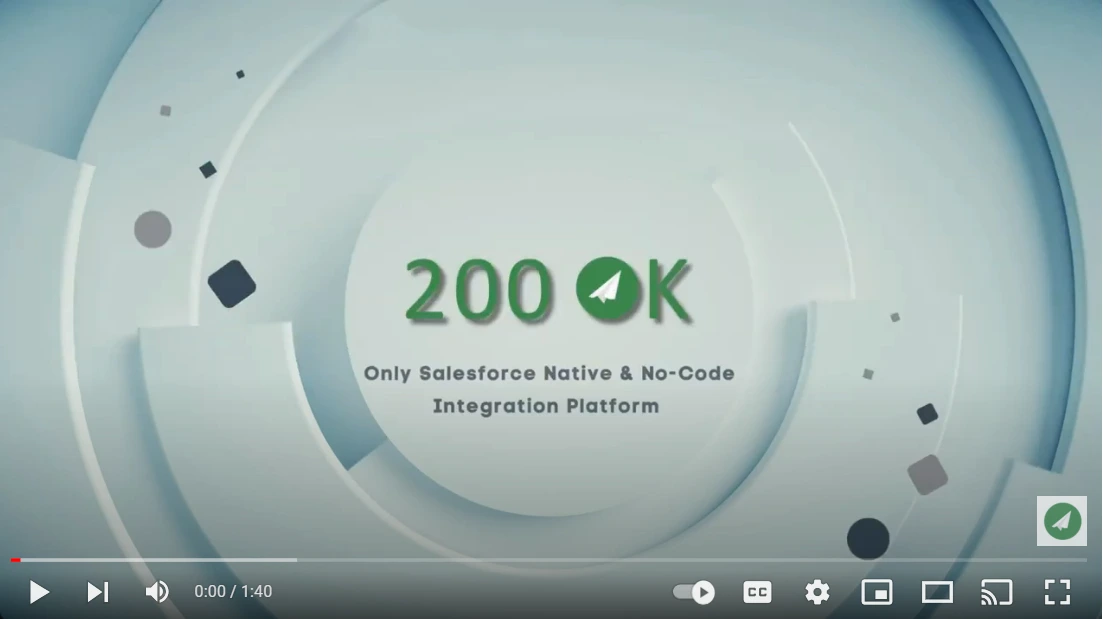
200 OK helped us accelerating the integration with multiple financial institutes.
The complexity of each system talking to the others, itself is sometimes daunting and
challenging and I am glad AI 1st Lab has solved big part of the problem by introducing the 200 OK product
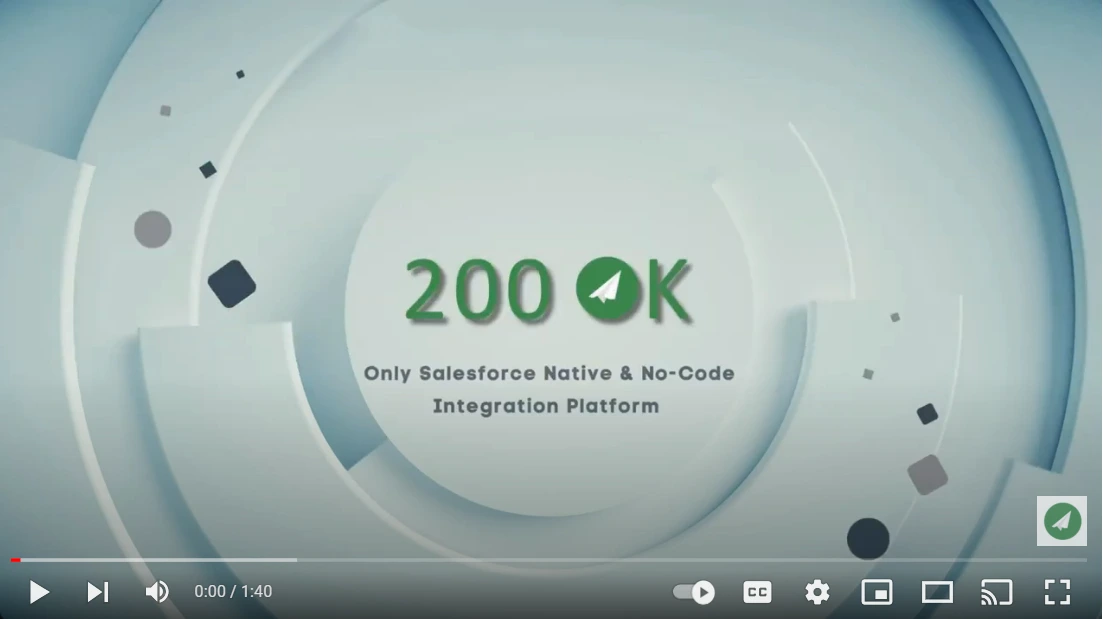
200 OK helped us accelerating the
integration with multiple financial institutes.
The complexity of each system talking to
the others, itself is sometimes daunting and
challenging and I am glad AI 1st Lab has
solved big part of the problem by
introducing the 200 OK product
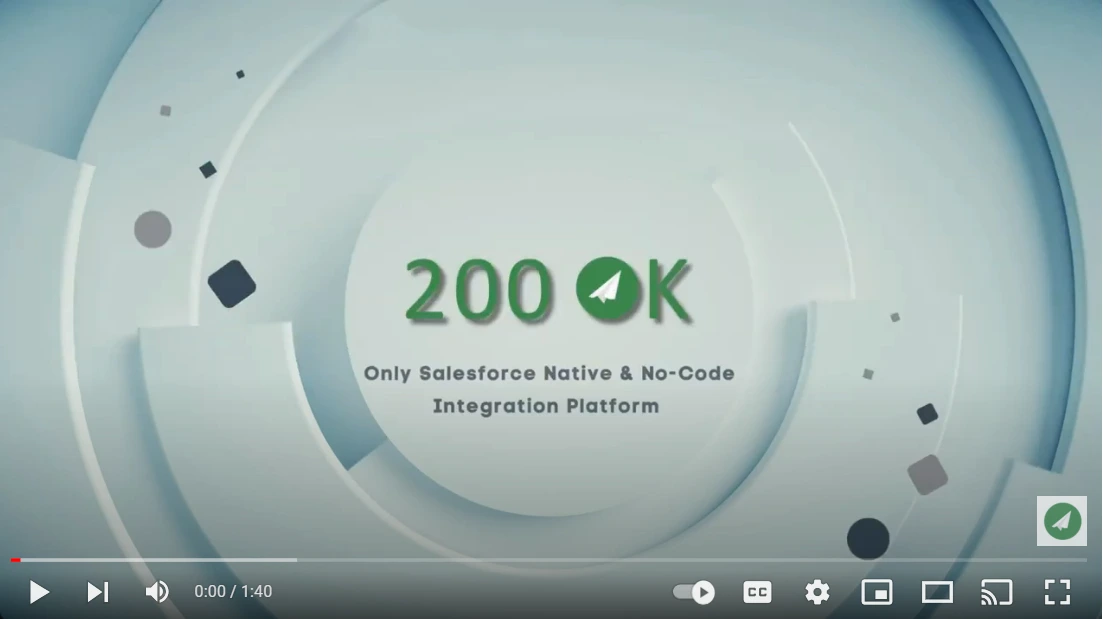
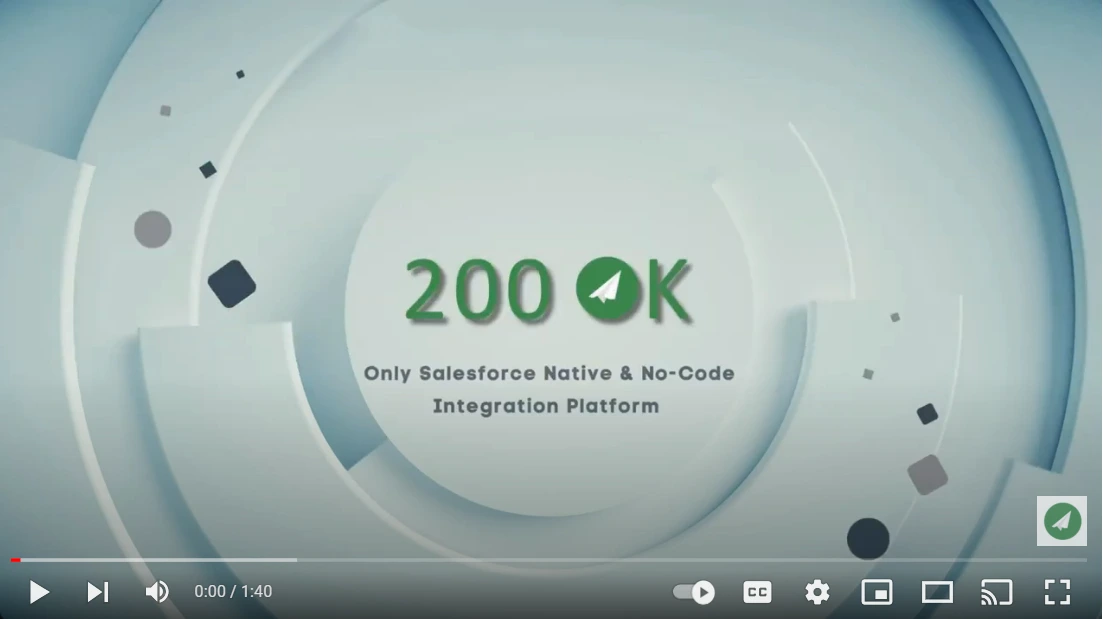
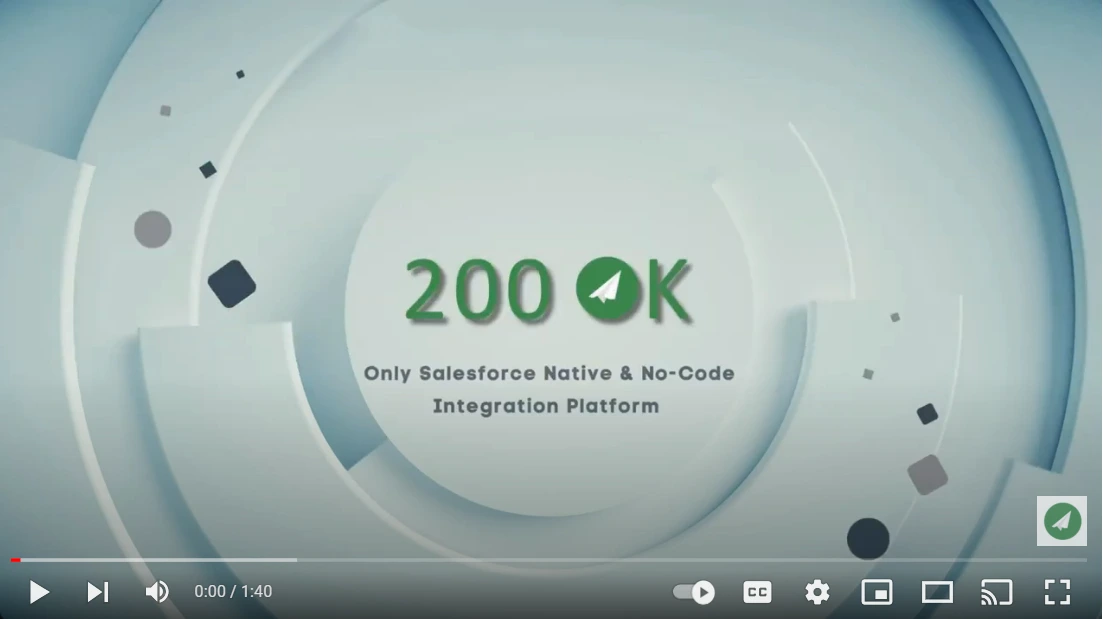
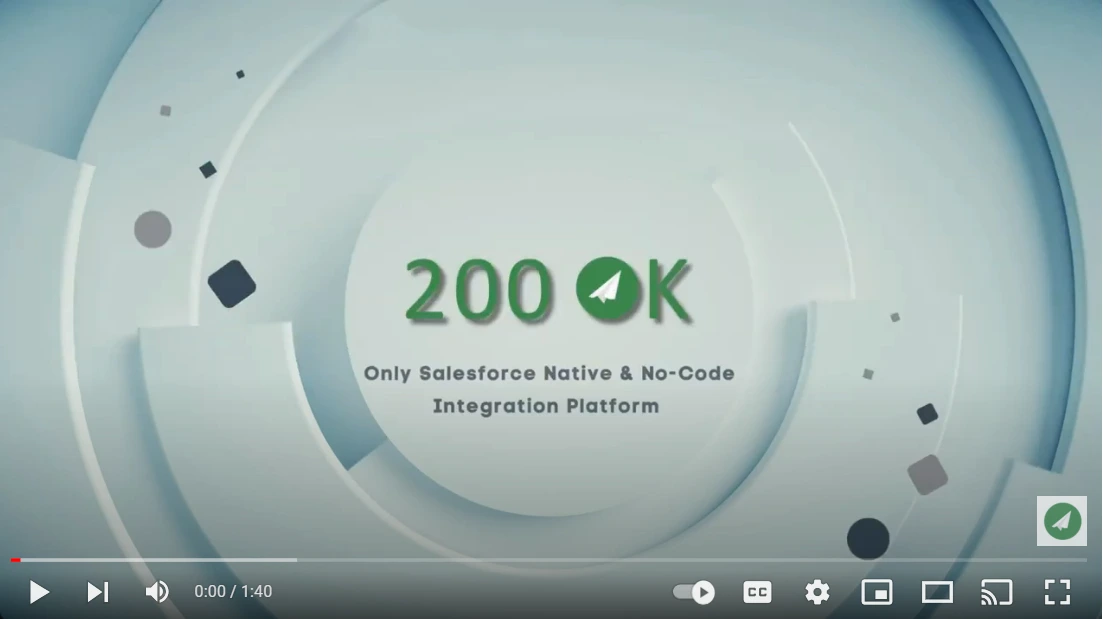
Forge Seamless Connections as 200 OK Links to a Spectrum of Apps and 3rd Party Tools




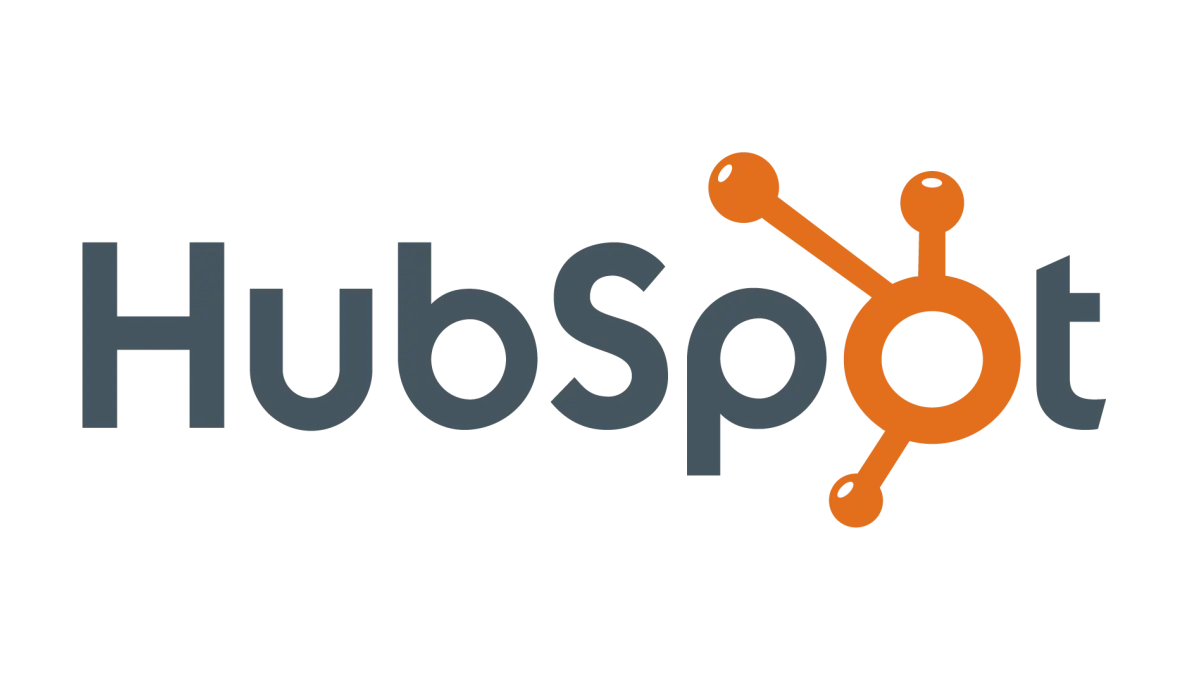



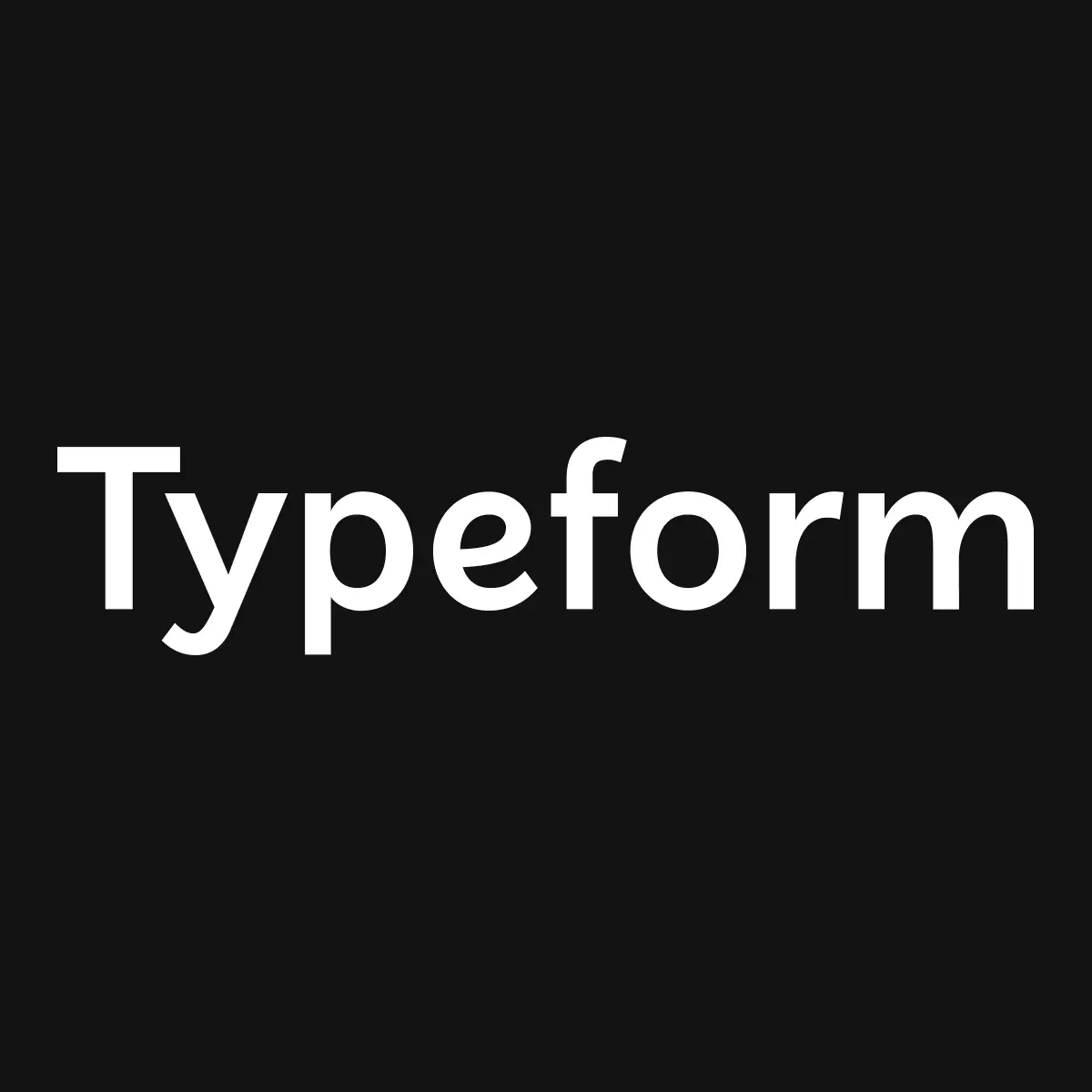







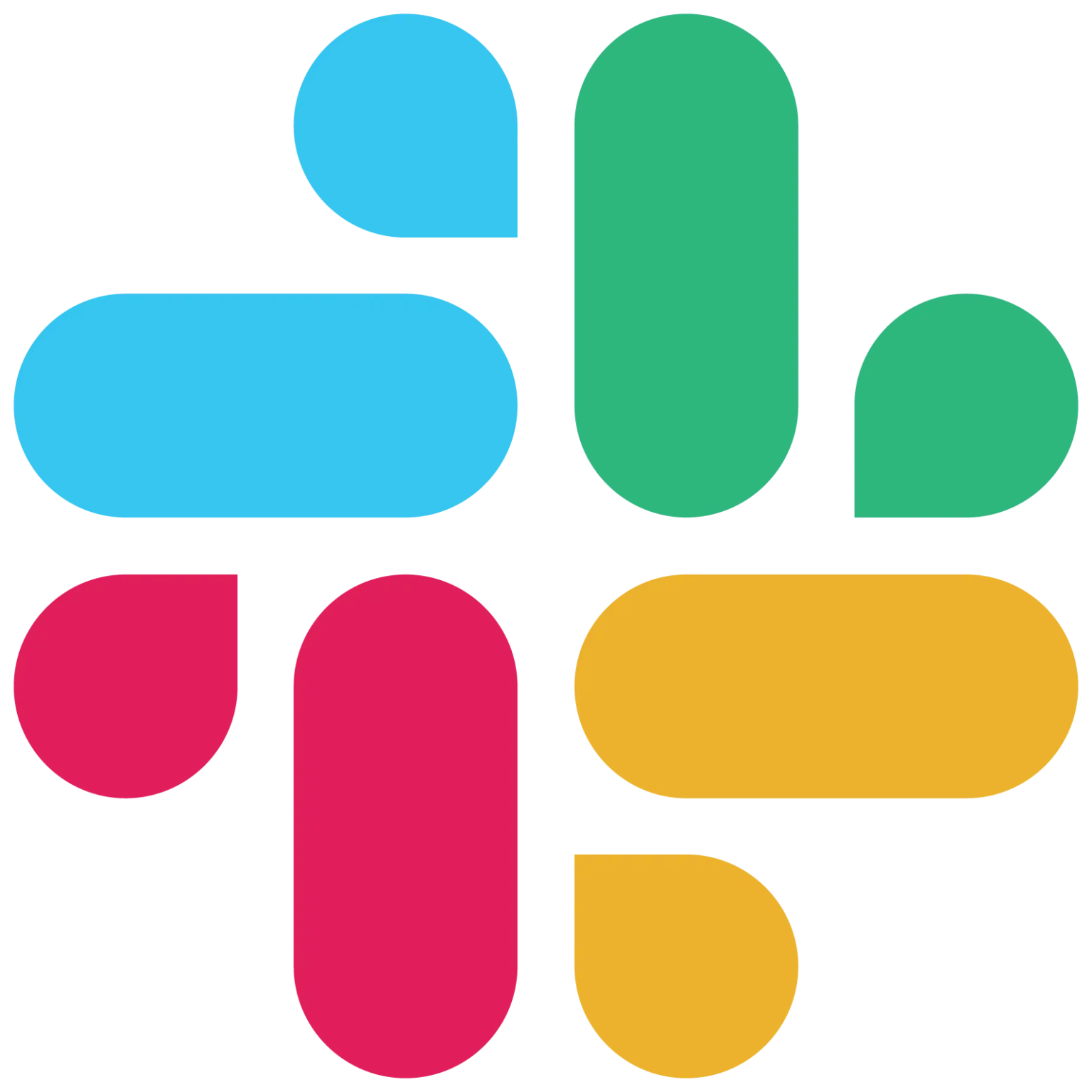








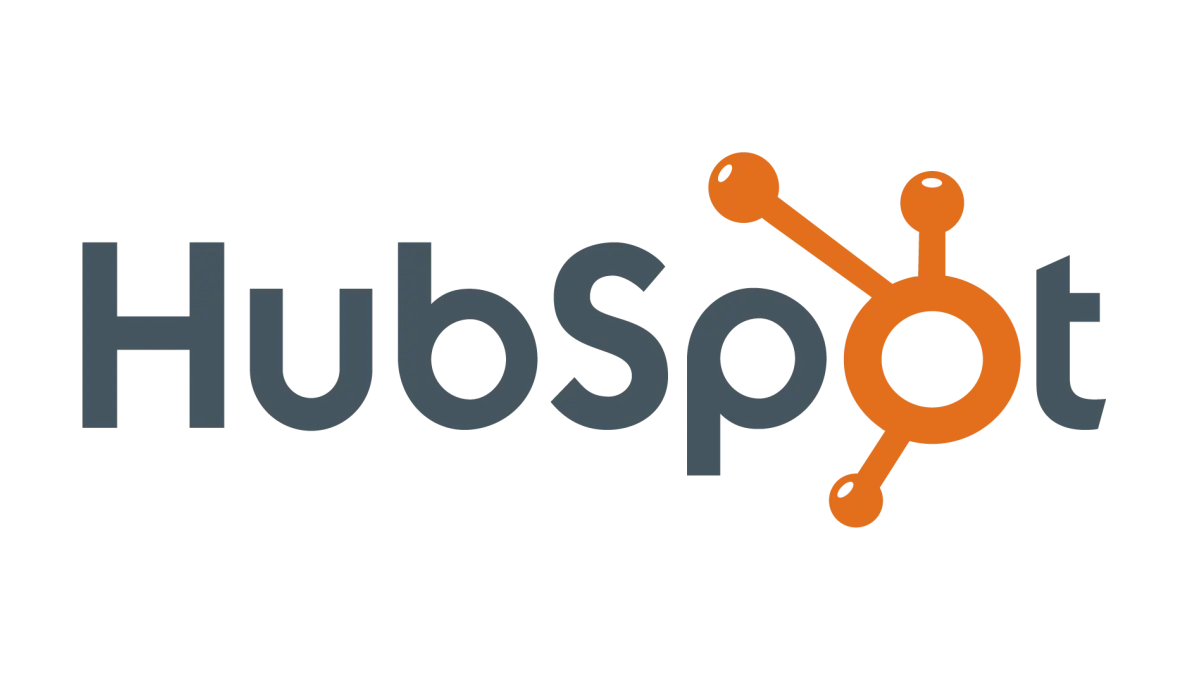



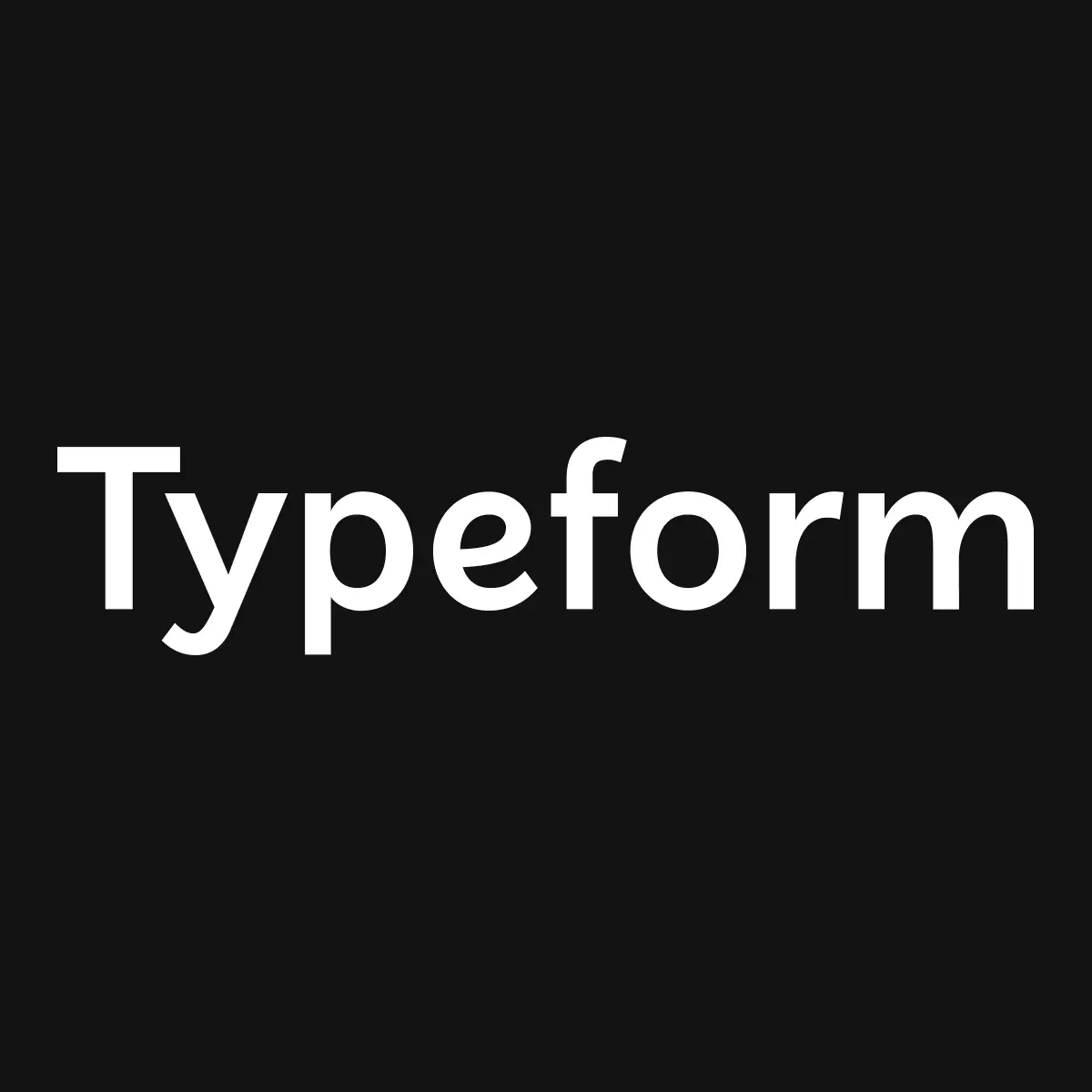







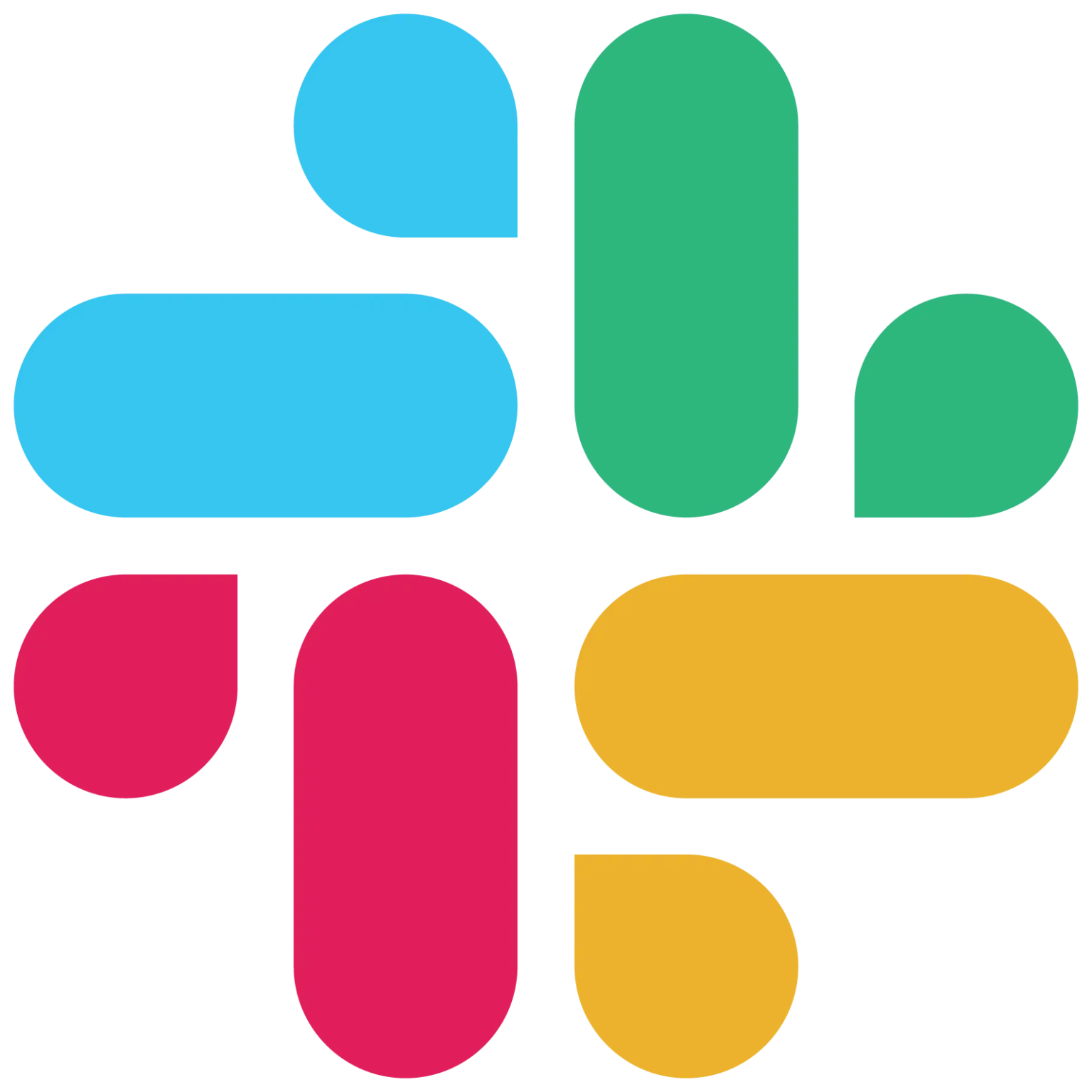








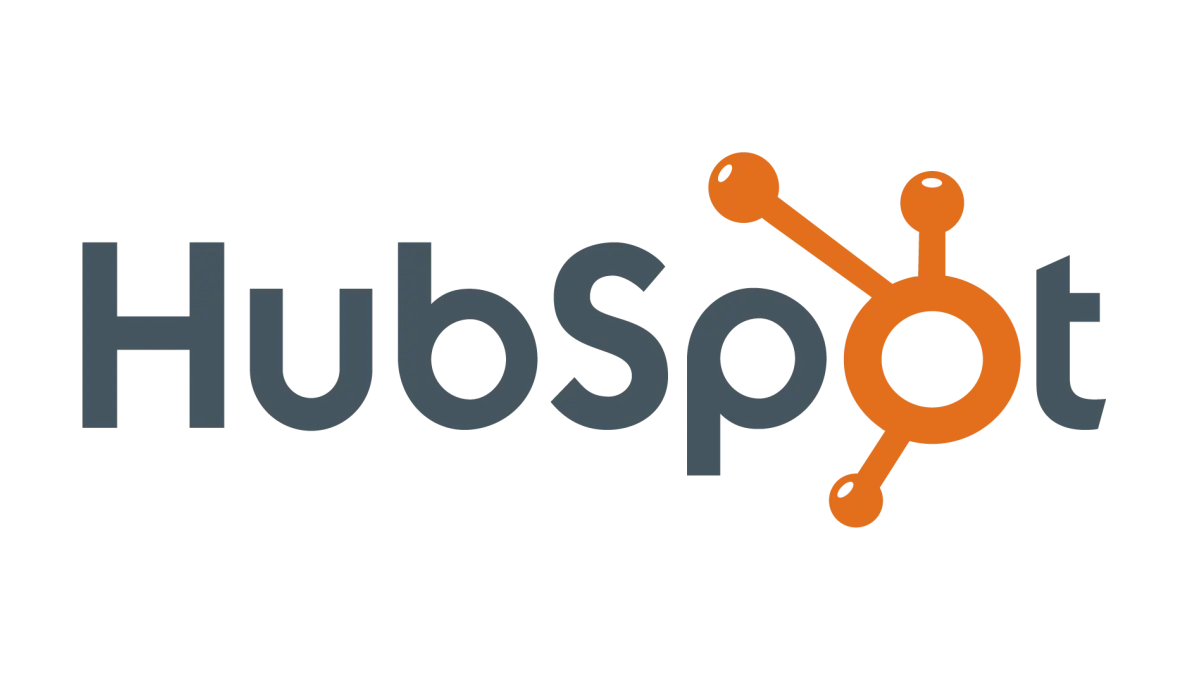



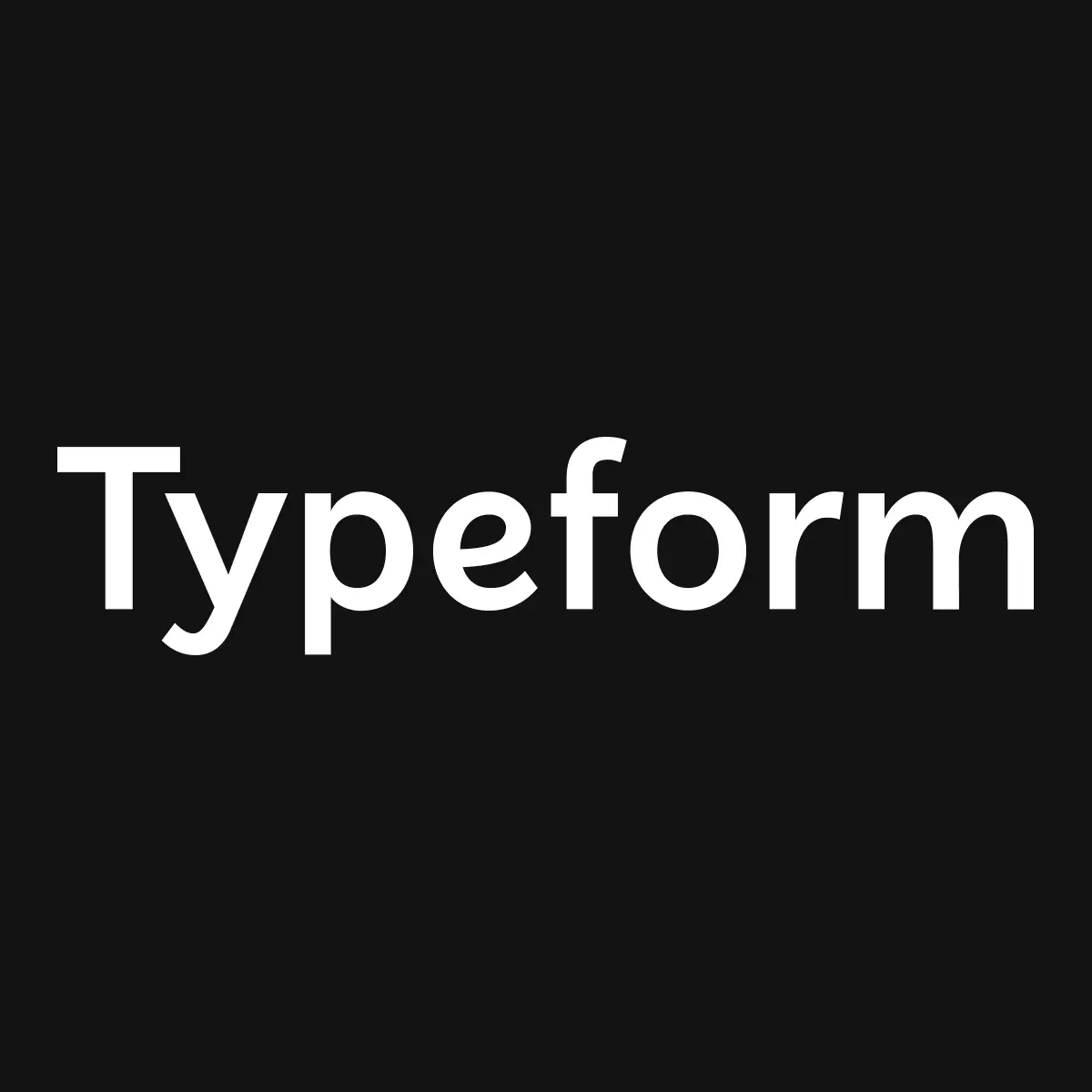







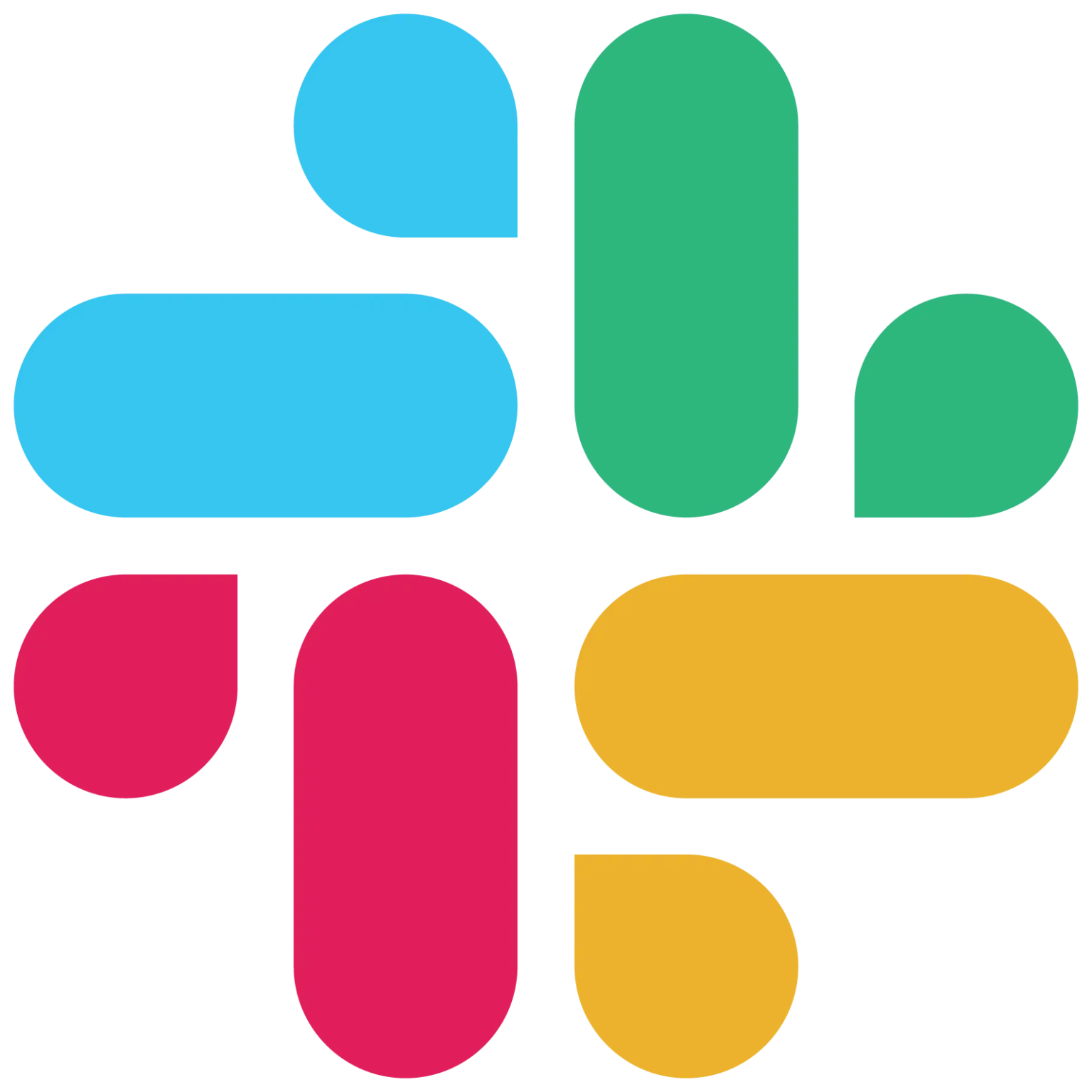




Explore our package & discover the efficiency of 200 OK
200 OK is a Salesforce native integration platform specifically designed for developers, architects admins, and smart business people to connect Salesforce with any external cloud-based solutions and APIs without coding.
200 OK thoughtfully designed by Salesforce Architects with ❤️
For more info, please get in touch with us at contact@200ok.ai
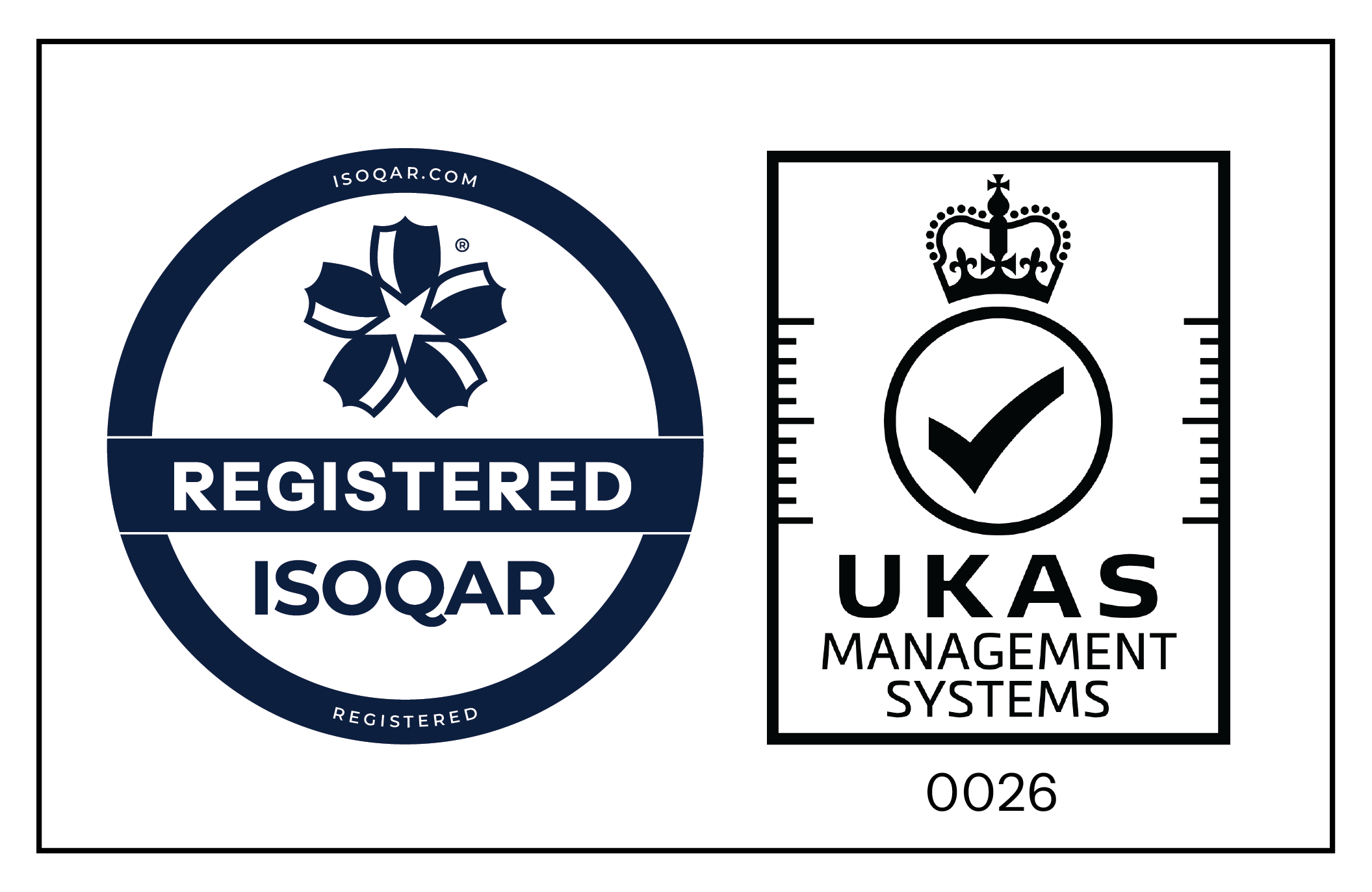
Certificate Number 23853
© 2025 200 OK. Ai1st Lab Product