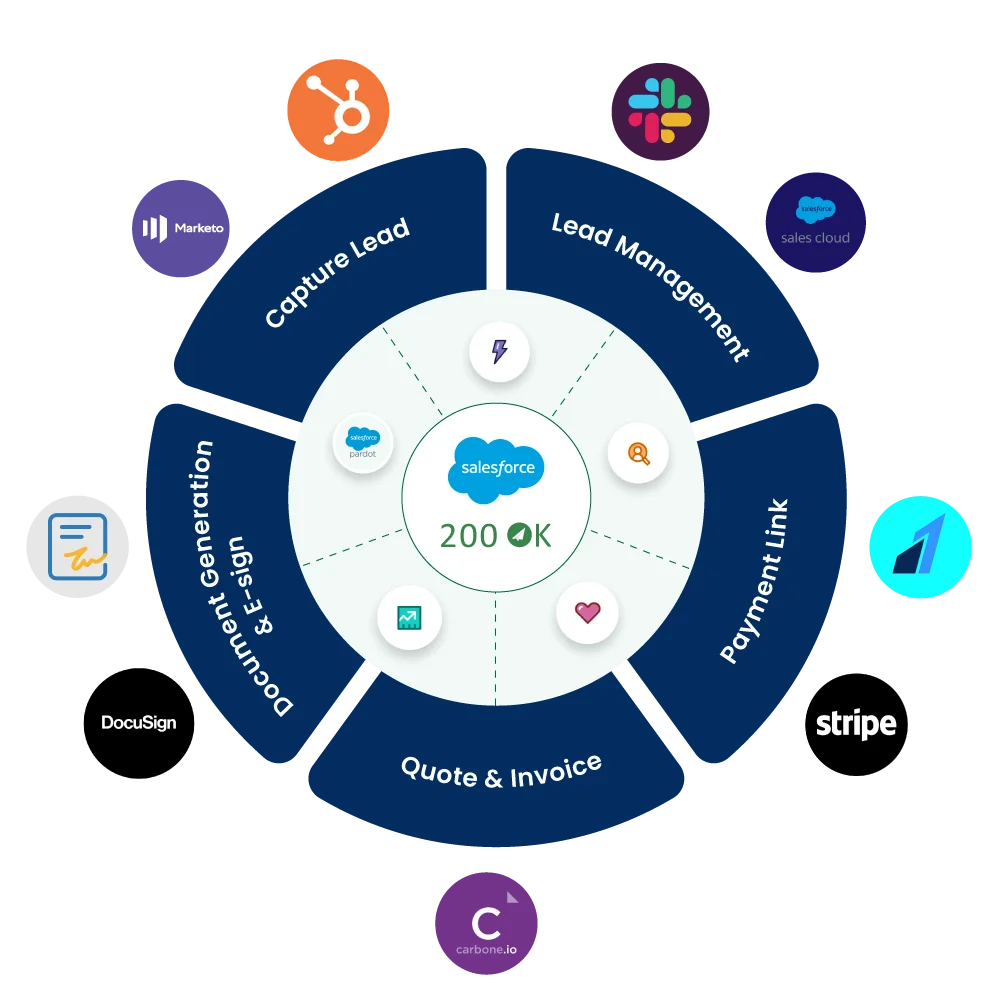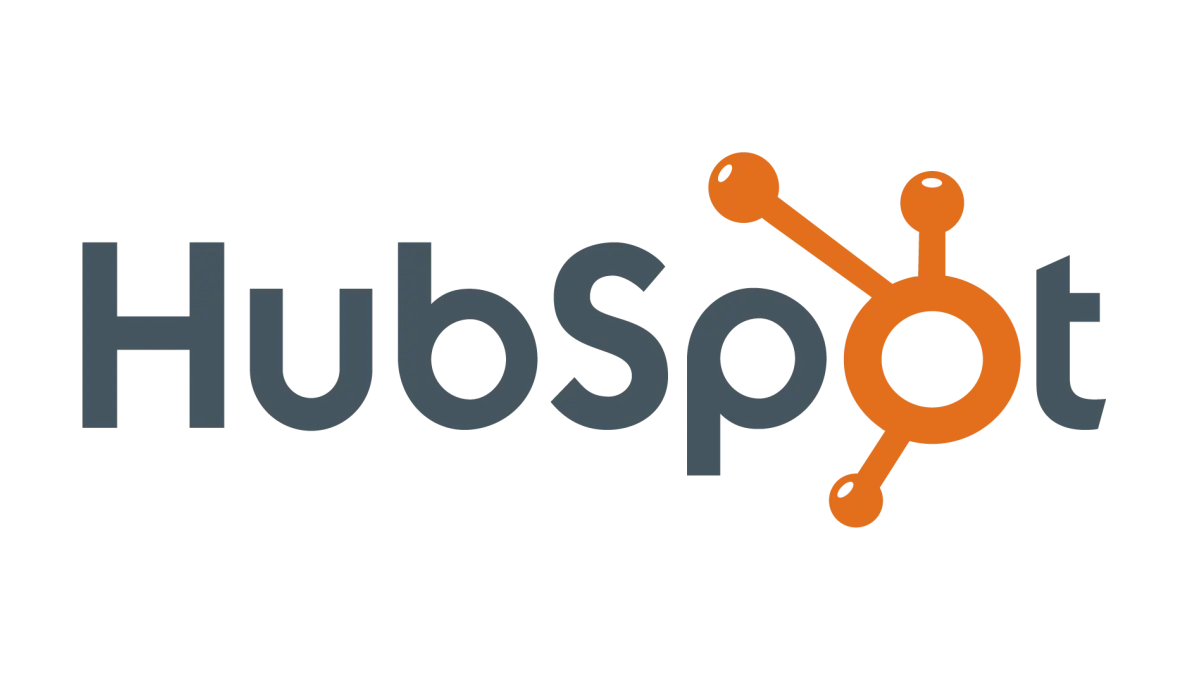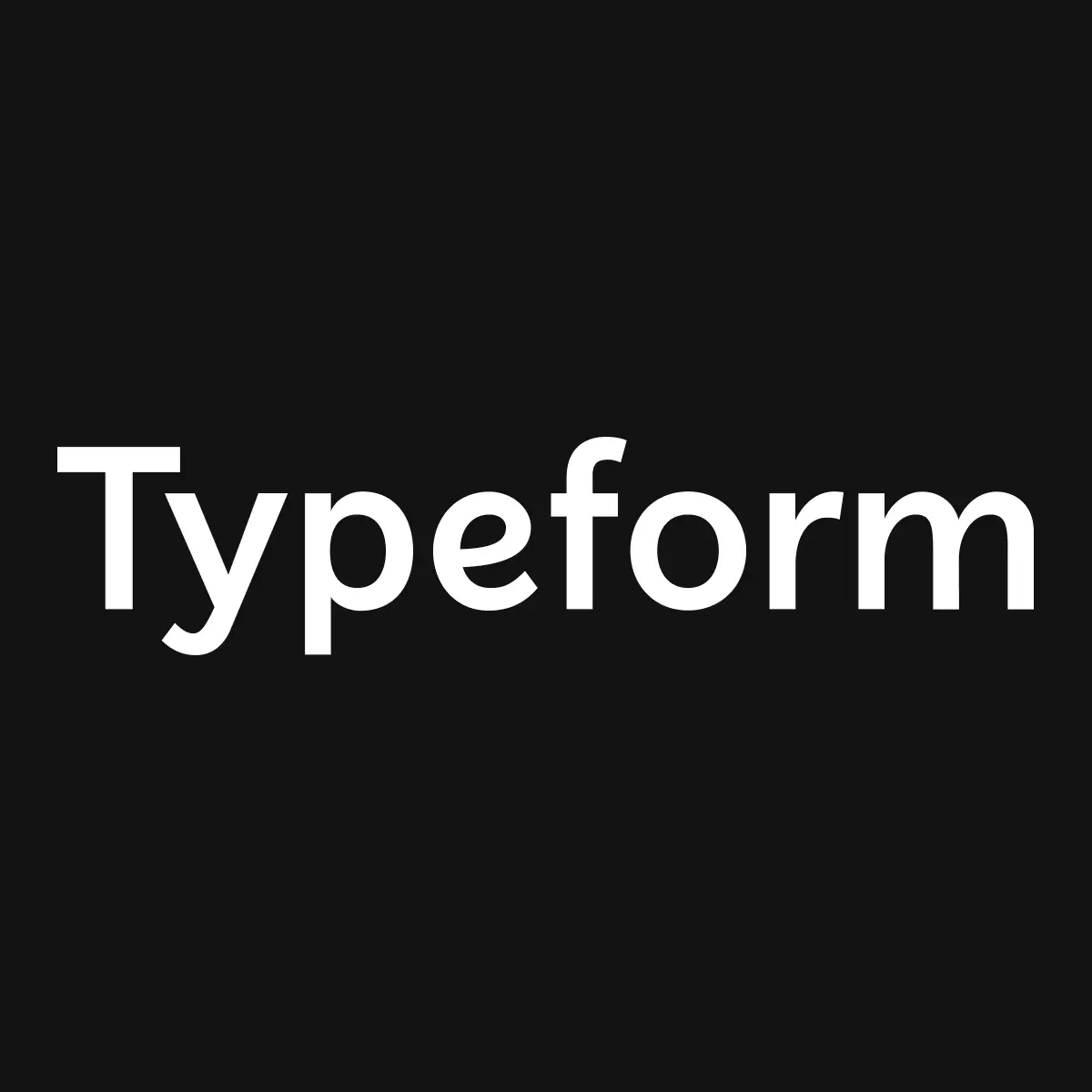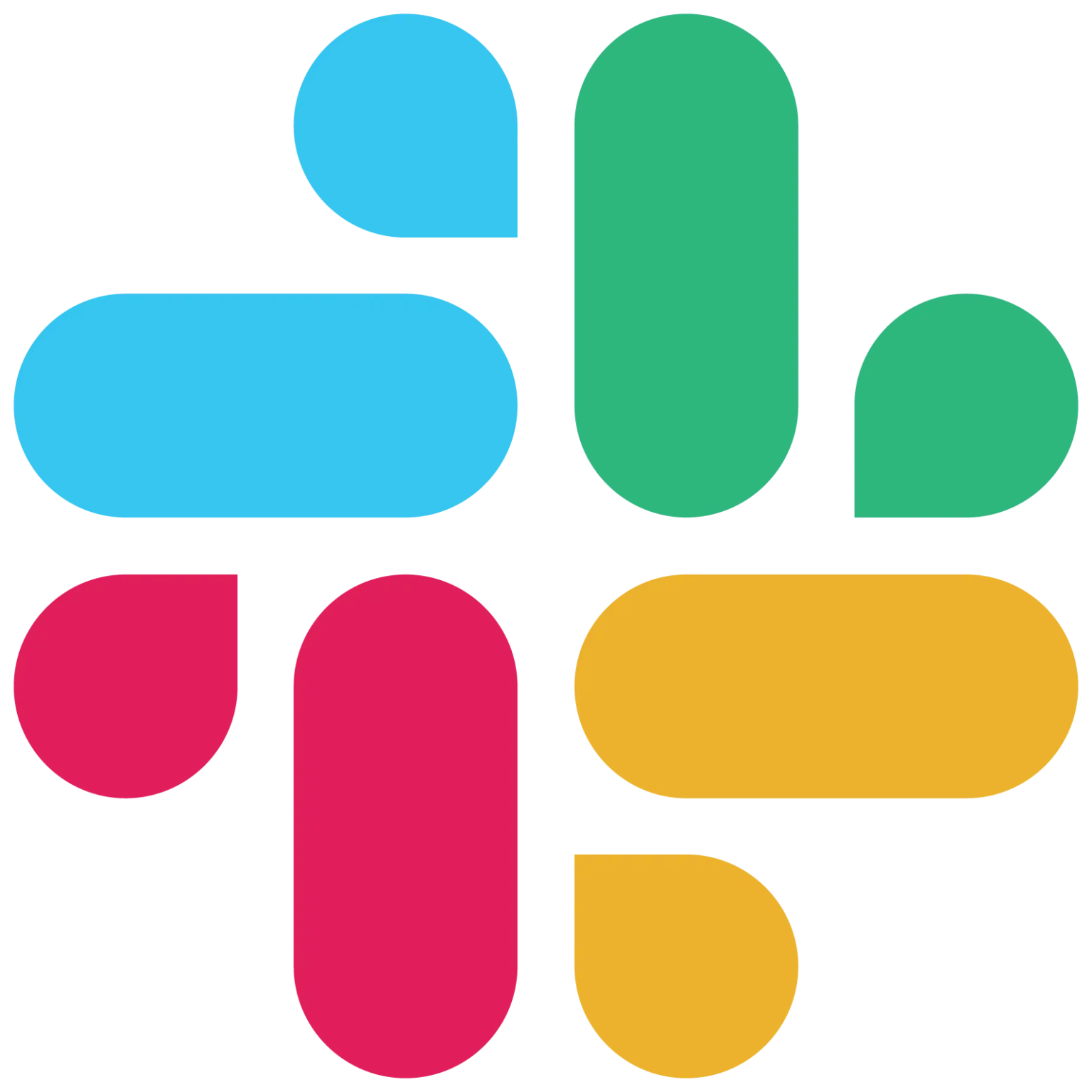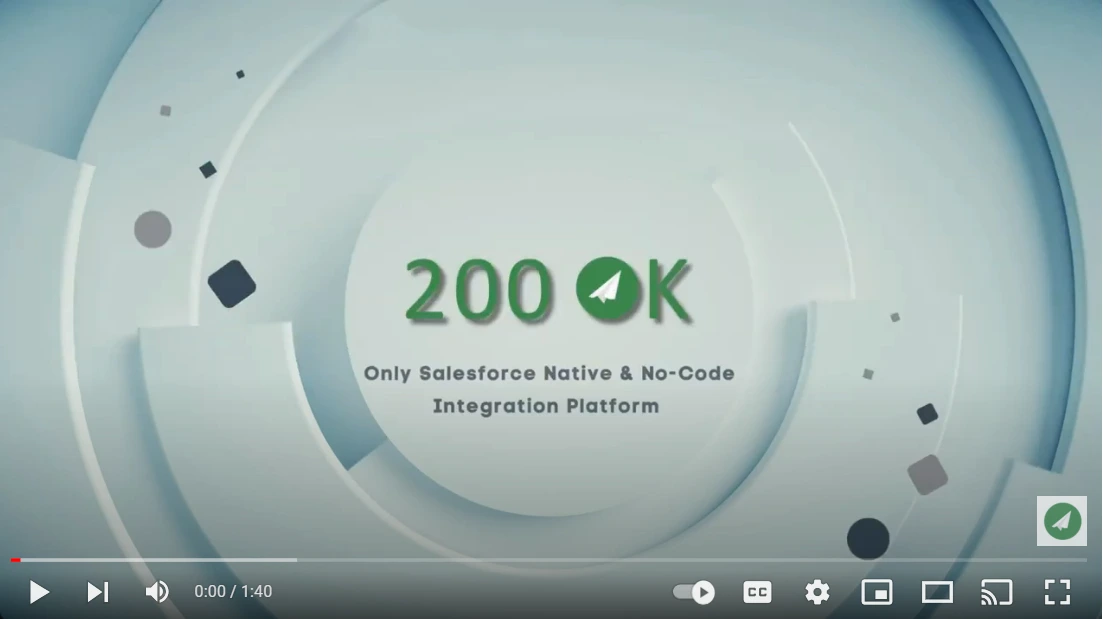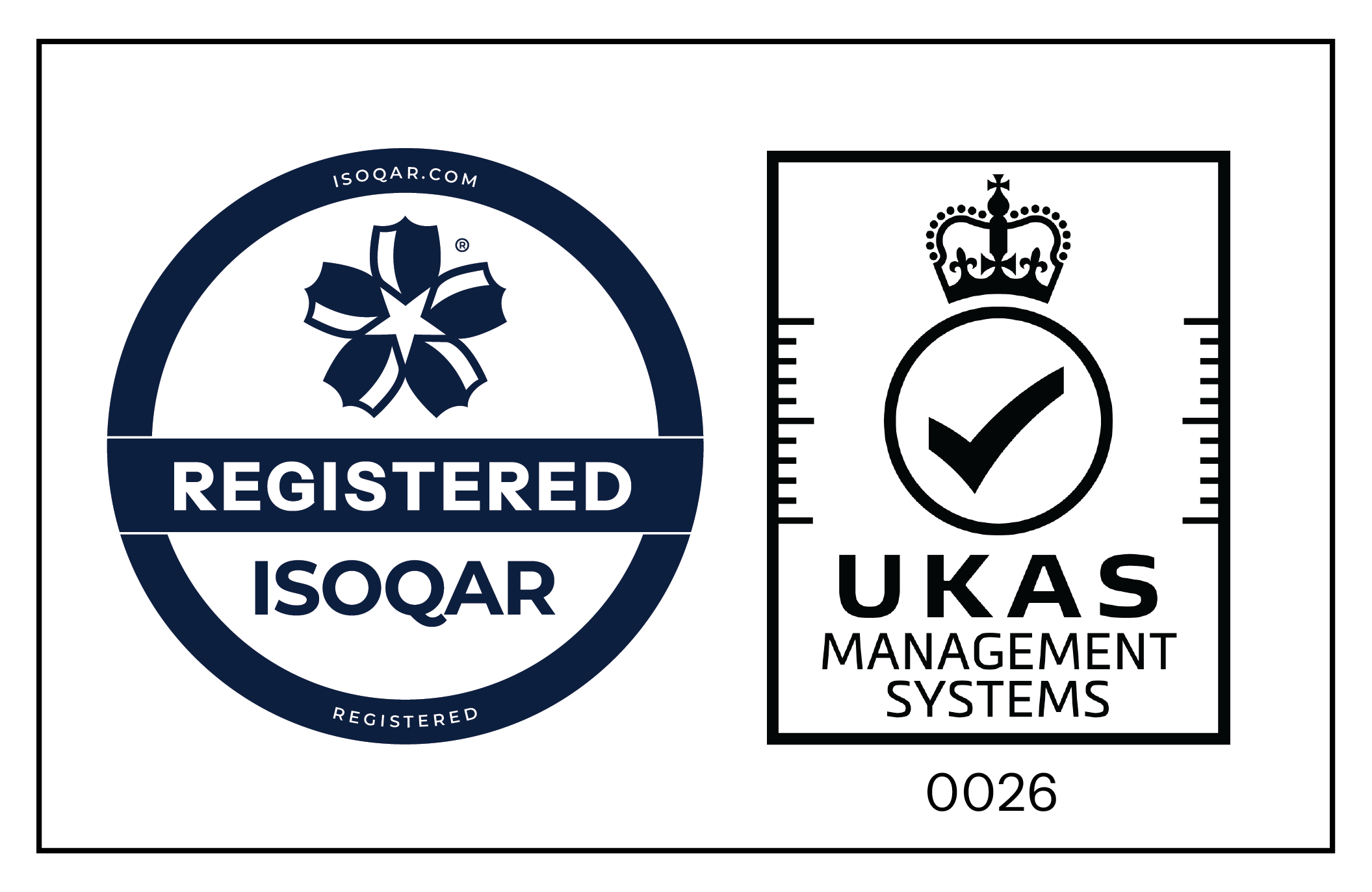Microsoft
Unified Ecosystem: Salesforce Meets Microsoft
Experience a new era of collaboration and performance with effortless Salesforce and Microsoft tech stack integration. Leverage Microsoft’s familiar tools and capabilities, including Sharepoint, Office 365, Dynamics 365, etc., to streamline your workflows, drive productivity, and maximize efficiency.