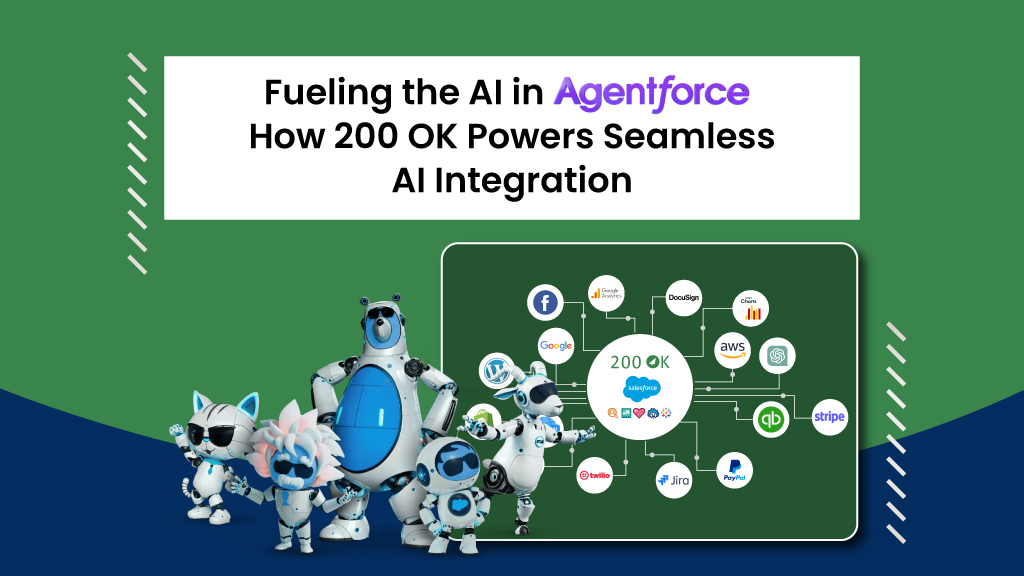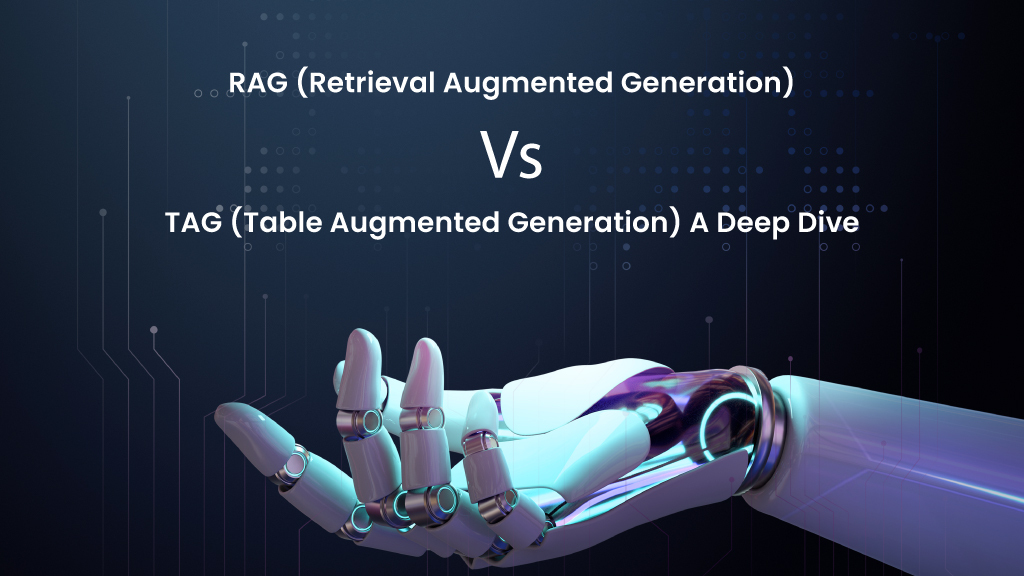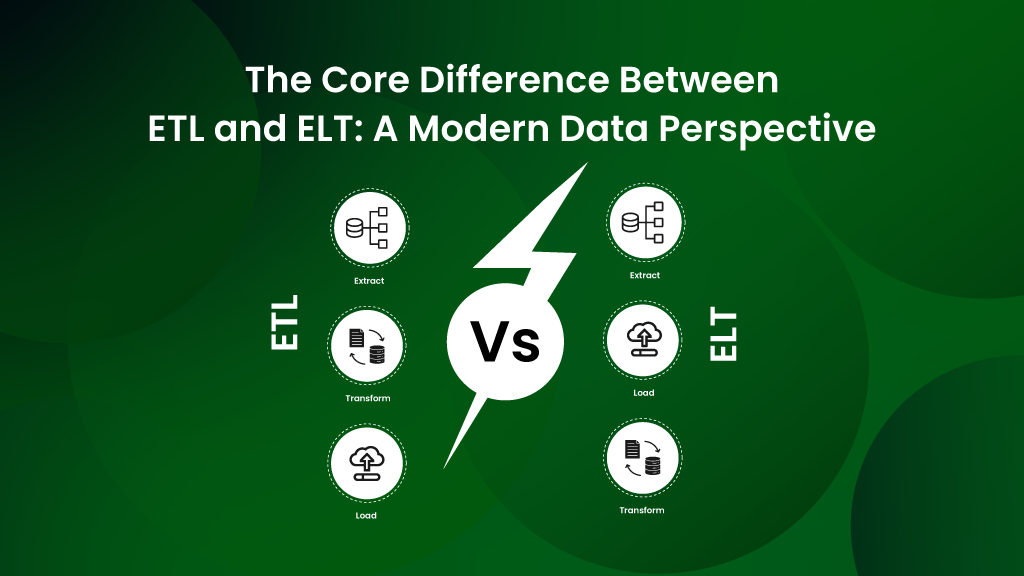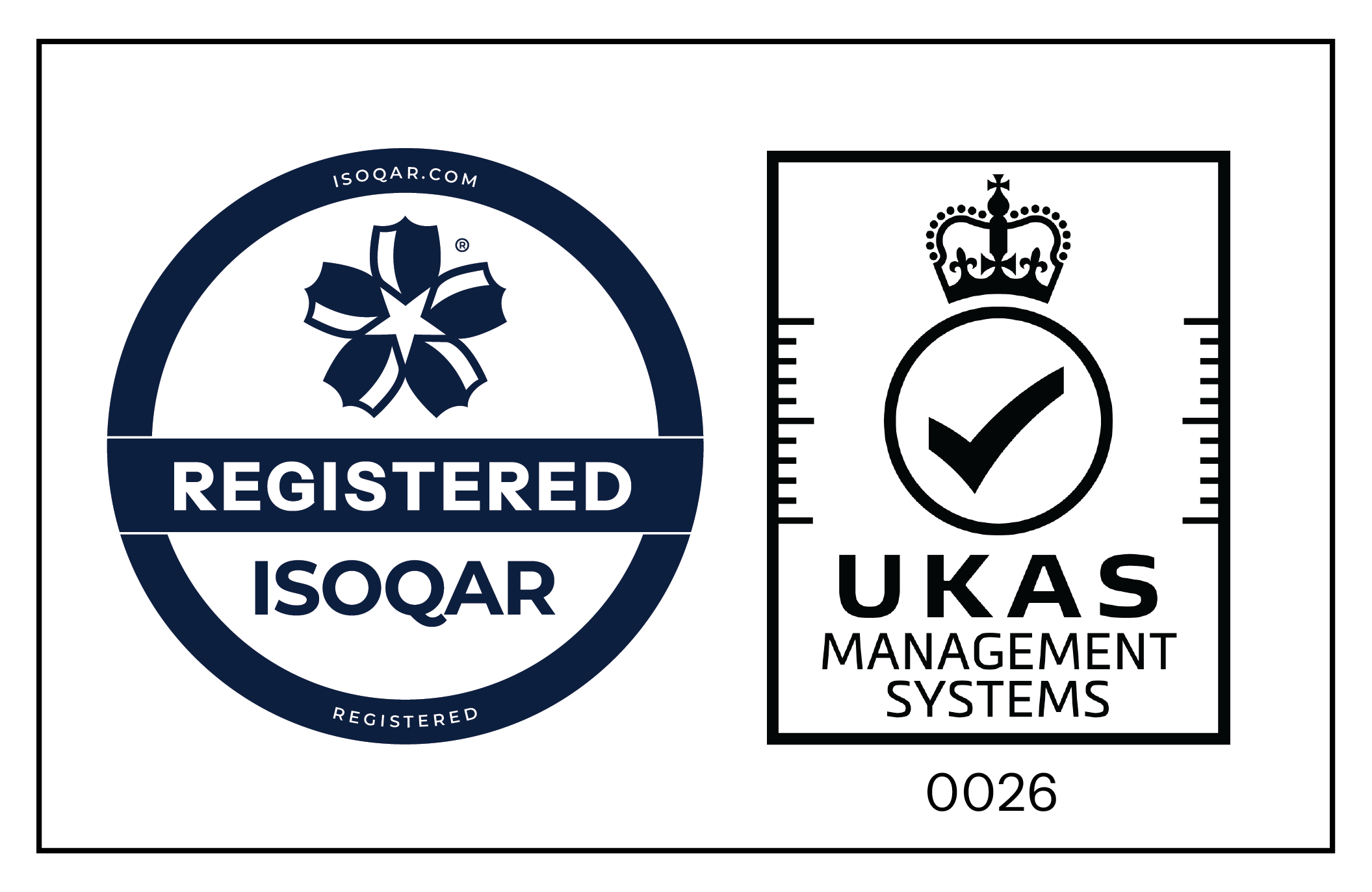Salesforce is a cutting-edge cloud platform that is low-cost, user-friendly, simple to set up, and fast. Today, all types of enterprises use this application all over the world. Because the ultimate goal of any organization is to improve and increase earnings, it’s only natural that companies will take every step possible to increase productivity.
Integrating your Salesforce instance with a third-party application to boost your productivity and increase your marketing techniques is one approach to operating your business successfully.
In this post, we discuss Salesforce third-party integration along with the most common challenges faced by companies today while doing so.
What is Salesforce Integration?
Salesforce integration connects two or more systems to streamline distinct operations. APIs are used to interpret the communications that the system sends and receives. It synchronizes data and aids in data consistency across many applications and Salesforce.
If you are looking for a way to retain consistency and synchronization among multiple systems in your company, then Salesforce Integration is the best choice. The following are some of the Salesforce integration options to provide users with excellent quality, operational efficiency, and consistency.:
- User Interface Integration
- Business Logic Integration
- Data Integration
Benefits of Salesforce Integration
Third-party Salesforce integration has several advantages, including:
- Reduced inefficiencies and improved customer service.
- Get access to data from multiple platforms
- Provides vital information for decision-making
- Generates data revenue
- Obtain data from a single data source for management usage.
Salesforce integrates various third-party programs, including Google Cloud, QuickBooks, WhatsApp, LinkedIn, MailChimp, Heroku, Dropbox, and many others. Integrating such software and configuring it for maximum efficiency, on the other hand, has its own set of circumstances. Look at businesses’ most typical issues when integrating Salesforce with third-party applications.
Challenges in Salesforce third-party Integration
1. Data Mapping
The mismatch of data and field types is the most typical data mapping issue observed during Salesforce integration. In one application, the field type would be something, and on the other, something else. In such cases, writing code may constitute an additional effort, making data mapping a time-consuming task. Data migration is a massive undertaking that demands strategy, technique, budget, and team.
During Salesforce deployment, your migration strategy must improve the usability and efficiency of your new system, resulting in a higher return on investment.
2. Excessive API usage
When developing integration applications with SOAP API or REST API, it’s critical to write code efficiently. Because APIs can handle enormous data sets, businesses must ensure that best practices are followed to preserve code efficiency.
Excessive API usage occurs when codes are inefficient. This results in poor performance and limits the functionality of Salesforce. To bulkify the API codes, you must call process records in batches rather than one at a time.
3. Generation of Auto-IDs
Another thing to remember is that Salesforce creates an ID for each entity created or imported into it. When records are imported from other applications, they already have IDs and are related to other records via those IDs, and thus it becomes a problem. In other words, when we import records from another system into Salesforce, it manages two sets of IDs (Salesforce Record ID, External system ID). If Salesforce overwrites the IDs, the external system IDs will eventually be lost.
4. Data Migration
Data migration is one of the most typical issues in Salesforce Integration with third-party applications. First and foremost, importing to Salesforce removes duplicate entries from another program. The second issue is data storage, which varies significantly between Salesforce versions.
Even though Salesforce has built-in features that allow you to manage duplicates, decide the appropriate access control, and write custom code, it’s a complex process. Furthermore, you should pay close attention to the External ID, a crucial identifier in data migration, and the Internal ID. You should also pay close attention to the External ID, a critical identifier for data migration and the creation or updating of records.
5. Promoting Bad Data
Bringing insufficient data into Salesforce from another system is not a good idea. Data duplication will occur if an external system feeds obsolete records or extra information into Salesforce. Before integrating with Salesforce, it’s critical to delete outdated data and clean up systems in external systems. You will have data integrity and duplication concerns if you input old records and irrelevant information into other apps, which can only make things worse for the business.
6. Data Rate Limits
Often, integrators are unaware that Salesforce APIs have a governor limit that limits how much data can be accessed concurrently in a single call and a single day. As a result, they encounter frustrating run-time problems in the middle of a procedure, putting the entire system at risk. There is no way around them; therefore, understanding them and designing them into the Salesforce integration solution to avoid them is critical.
7. Selecting the wrong Apps on AppExchange
Check to see if the app you want to integrate is customizable before deciding. It’s crucial because if you incorporate a non-customizable program, you’ll almost certainly have to sacrifice its extensibility. To avoid making mistakes in the selection process, we recommend that organizations contain unmanaged packages, which can be customized more easily than managed packages. On AppExchange, one of the most renowned integration platforms is 200 OK.
200 OK is a native no-code integration platform that comes with great advanced features, helping admins, developers and smart businesses with the best integration solutions. To know more about 200 OK, visit https://www.200ok.ai/
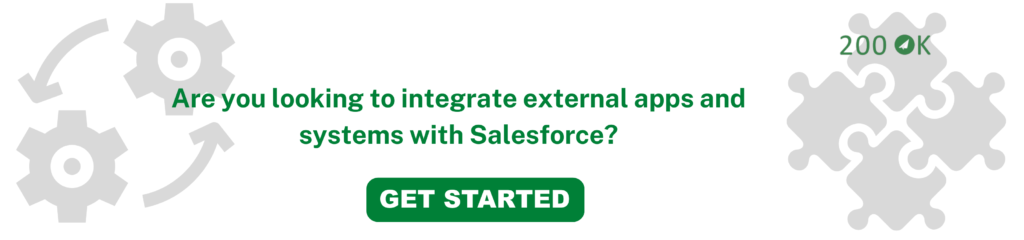
Conclusion
Implementing Salesforce is a high-risk, high-reward situation. Because it’s one of the most significant investments, you’ll make, working with a Salesforce implementation partner who knows what they’re doing is critical. To maximize Salesforce’s CRM capabilities and avoid numerous risks, companies must use strategic planning, the correct tools, and, most importantly- trusted Salesforce Integration Partners.