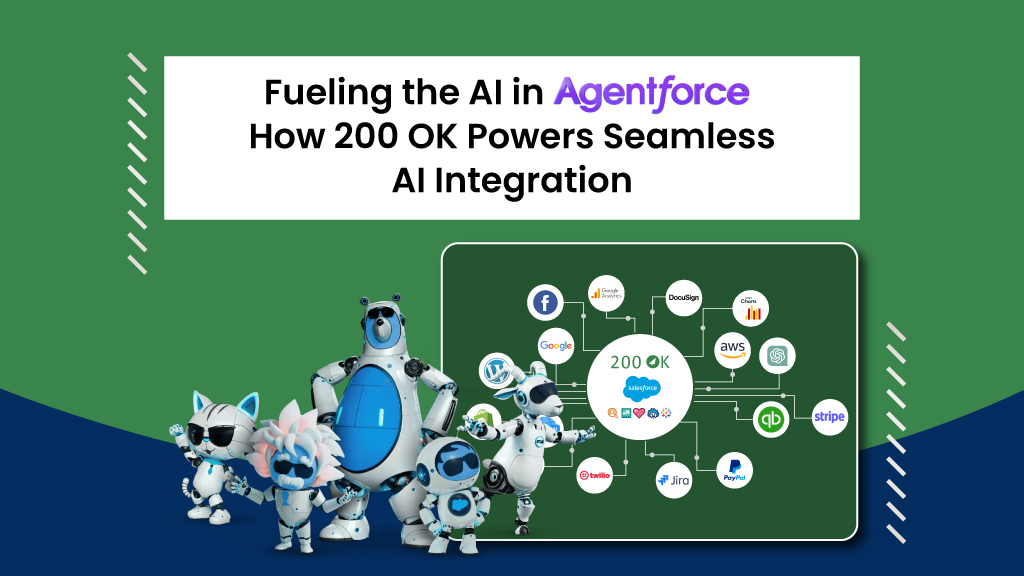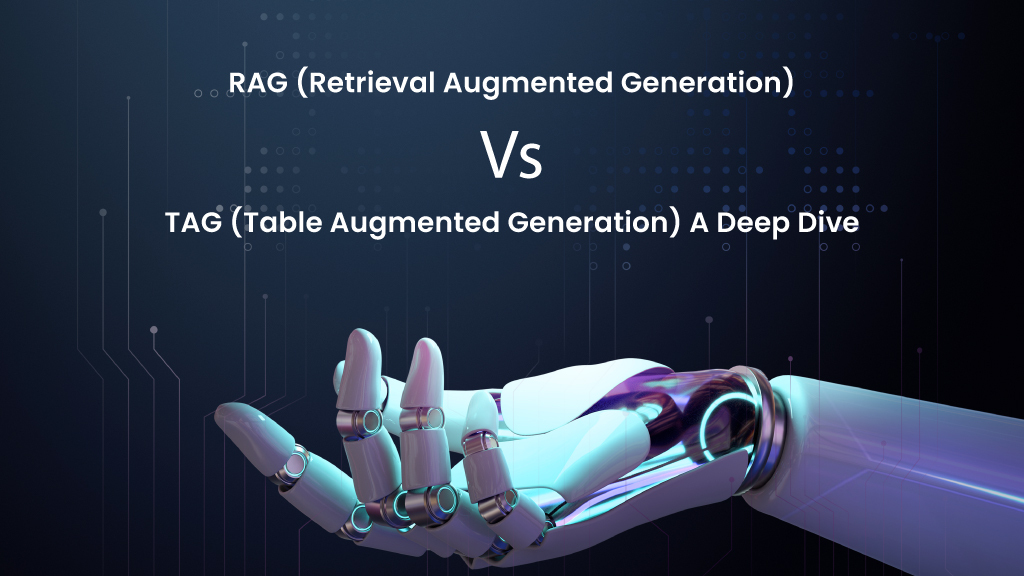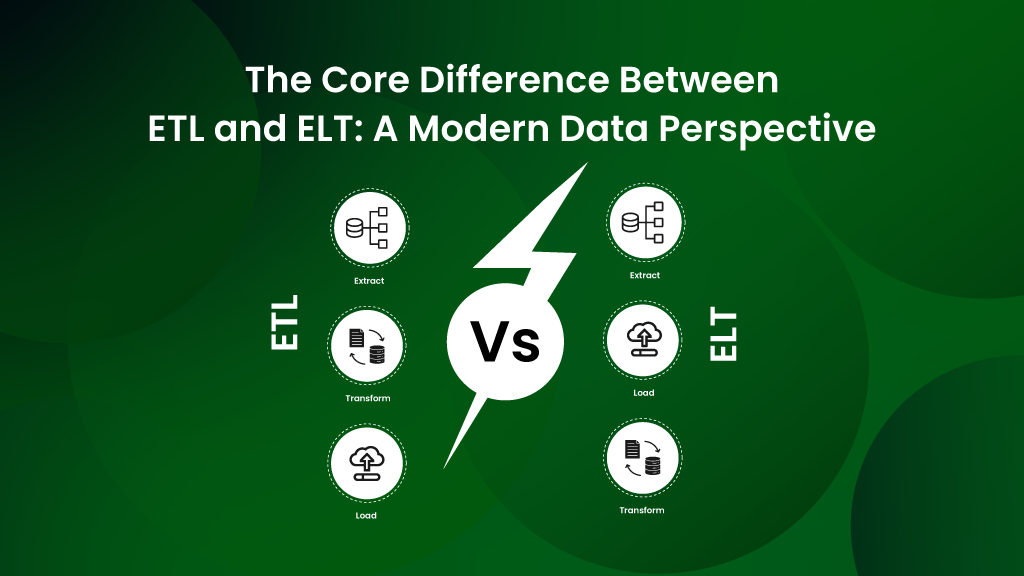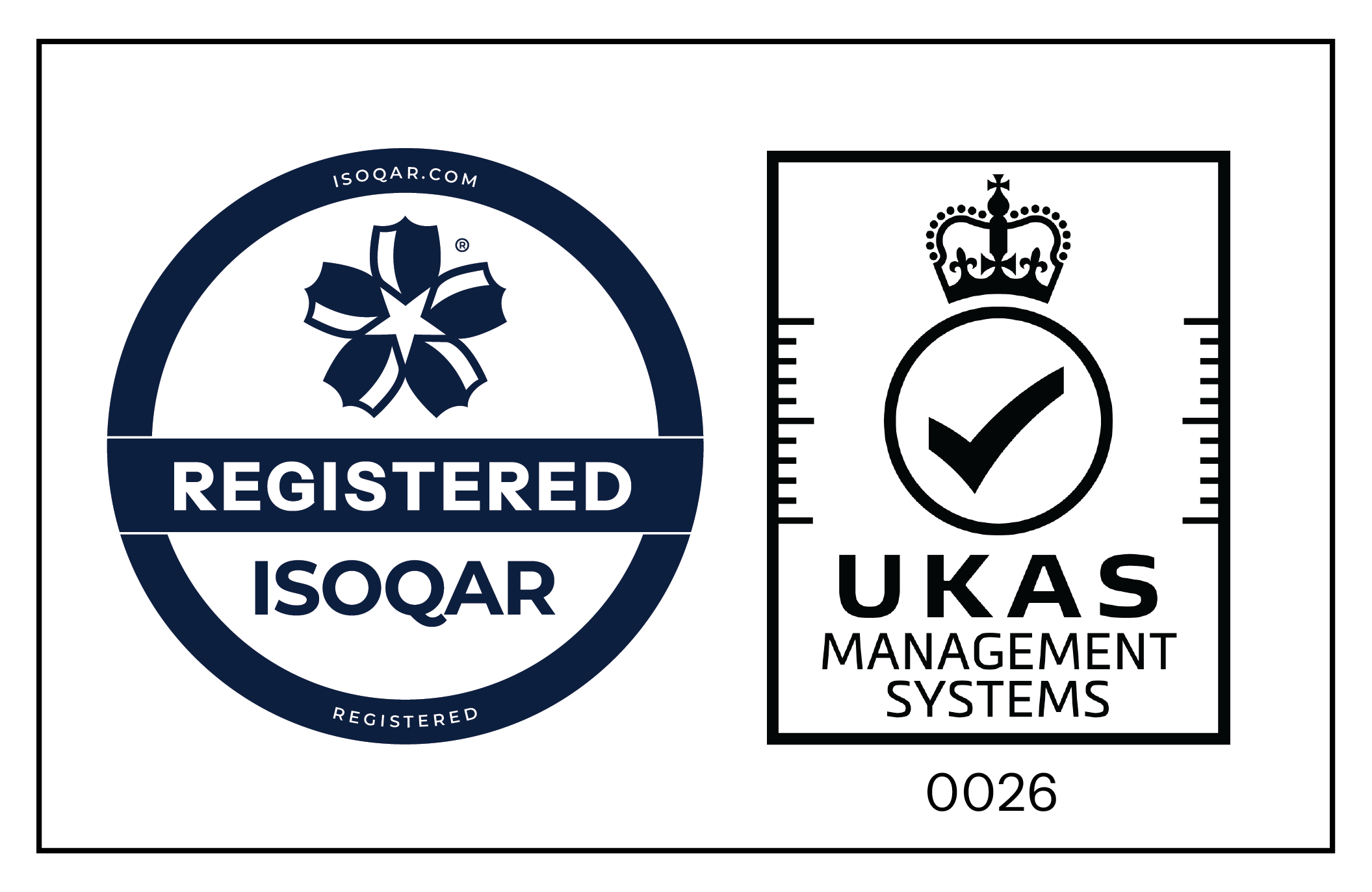Evaluating and selecting an application for your organization is never an easy decision, I repeat never. There are ‘n’ number of applications available on AppExchange for every Salesforce need of yours, hence coming up with the best choice might get a bit difficult at times. There are many things to consider depending on your need, pricing, procurement, security and what not. And with security comes a very crucial requirement, is it a Salesforce native application or not? Whenever at this stage, always consider do you want your data to be a part of the robust Salesforce infrastructure and ecosystem or do you want it to move out. What is a Salesforce native app anyway?
In this blog, we’re going to talk about it in deep detail, and what are the important differences between a Salesforce native app and an external one, and how it can influence your application selection decisions.
What is a Salesforce native app?
A Salesforce native app is nothing but an application that that is completely created on the Salesforce infrastructure ( Force.com development platform) without any external server or code. A Salesforce Native App is fully built and hosted within Salesforce, utilizing only Salesforce technologies like LWC and Apex.
These apps do not require external APIs, systems, or data, ensuring seamless integration and performance within the Salesforce environment. Unlike external apps that require integration, native apps reside directly within Salesforce, leveraging its underlying infrastructure and data.
Being native to Salesforce, these apps leverage the platform’s security, scalability, and reliability features, providing a cohesive user experience and enhanced functionality directly within the Salesforce ecosystem.
AppExchange, the Salesforce Store, offers over 9,000 pre-built and customizable apps and certified consultants to extend Salesforce’s capabilities across various products and industries. With a proven ecosystem featuring more than 13 million installs and over 142,000 peer reviews, it helps businesses find the best solutions to meet their needs.
AppExchange, the Salesforce Store, offers over 9,000 pre-built and customizable apps and certified consultants to extend Salesforce’s capabilities across various products and industries. With a proven ecosystem featuring more than 13 million installs and over 142,000 peer reviews, it helps businesses find the best solutions to meet their needs.
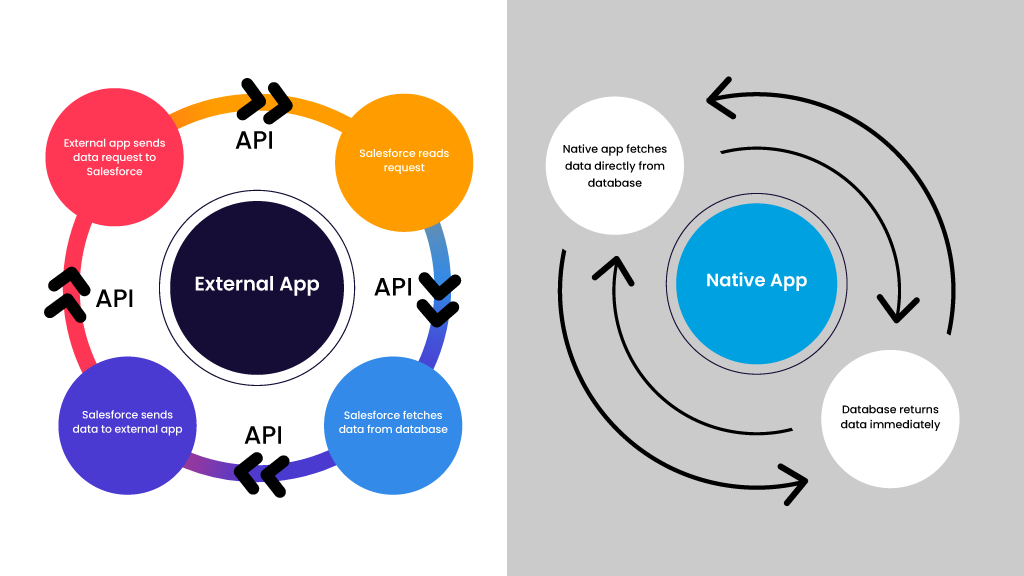
In this section, we have discussed the major differences between the Salesforce Native Apps like 200 OK and the non-native, or the external ones, based on certain pillars.
Differences between a Salesforce native app and External Apps
1. Security
| App Type | Feature | Description |
|---|---|---|
| Salesforce Native App | Data Sovereignty | All data remains within the Salesforce platform, benefiting from Salesforce’s robust security protocols and compliance standards. |
| Consistent Security Model | Native apps adhere to Salesforce’s security model, including roles, permissions, and sharing settings, ensuring a seamless and secure user experience. | |
| No External Vulnerabilities | Since the data does not leave Salesforce, the risks associated with external data transmission and storage are eliminated. | |
| External Hosted App | Data Transfer Risks | Data sent outside Salesforce via APIs can be vulnerable during transit and at rest in external systems, increasing the risk of breaches. |
| Inconsistent Security Policies | External systems may have different security protocols, potentially creating gaps or inconsistencies in data protection. |
2. Ease of Use by CRM Users
| App Type | Feature | Description |
|---|---|---|
| Native Salesforce App | Unified Interface | Users interact with a single, consistent interface within Salesforce, reducing the learning curve and enhancing user adoption. |
| Seamless Integration | Native apps work harmoniously with other Salesforce features and functionalities, providing a cohesive user experience. | |
| Consistent User Experience | Leveraging Salesforce’s UI/UX standards ensures that users have a familiar experience across all functionalities. | |
| External Hosted App | Multiple Interfaces | Users may need to switch between different interfaces, leading to a fragmented experience and increased training requirements. |
| Complex Integration | Synchronizing data and actions between Salesforce and external systems |
3. Setup and Configuration
| App Type | Feature | Description |
|---|---|---|
| Native Salesforce App | Streamlined Installation | Native apps can be installed directly from the AppExchange with minimal configuration, often requiring just a few clicks. |
| Unified Administration | Managing and configuring native apps can be done within Salesforce, leveraging existing admin skills and tools. | |
| Built-in Customization | Native apps can easily utilize Salesforce’s customization features like Process Builder, Flows, and Apex for tailored solutions. | |
| External Hosted App | Complex Setup | Configuring external apps often involves additional steps, such as setting up API connections, managing external credentials, and ensuring data synchronization. |
| Dual Administration | Admins must manage settings and permissions in both Salesforce and the external system, increasing administrative overhead. |
4. Support and Maintenance
| App Type | Feature | Description |
|---|---|---|
| Native Salesforce App | Single Support Ecosystem | Support is streamlined since the app and the platform are managed by Salesforce or certified Salesforce partners, ensuring quick resolution of issues. |
| Simplified Updates | Updates and patches are delivered seamlessly through the Salesforce platform, reducing downtime and ensuring compatibility. | |
| Proactive Monitoring | Native apps benefit from Salesforce’s proactive monitoring tools, which help in identifying and resolving issues before they impact users. | |
| External Hosted App | Multiple Support Channels | Support for issues may need coordination between Salesforce and the external app provider, potentially delaying resolution. |
| Compatibility Concerns | Ensuring that the external app stays compatible with Salesforce updates can be challenging, requiring continuous monitoring and adjustments. | |
| Separate Maintenance Schedules | Maintenance windows for the external app and Salesforce may not align, causing potential disruptions. |
5. Alignment with Salesforce Tech Stack
| App Type | Feature | Description |
|---|---|---|
| Native Salesforce App | Full Leverage of Salesforce Capabilities | Native apps can fully utilize Salesforce features like Lightning Components, Einstein AI, and native reporting tools. |
| Unified Data Model | Data remains within the Salesforce data model, enabling comprehensive reporting, analytics, and automation capabilities. | |
| Seamless Scalability | Native apps scale effortlessly with Salesforce’s infrastructure, ensuring performance and reliability as business needs grow. | |
| External Hosted App | Limited Utilization | External apps may not fully leverage Salesforce’s advanced features, leading to missed opportunities for enhanced functionality. |
| Data Fragmentation | Keeping data in sync between Salesforce and external systems can lead to fragmentation, complicating data management and reporting. | |
| Scalability Challenges | Scaling external apps may require additional infrastructure and management, increasing complexity and costs. |
6. Performance and Reliability
| App Type | Feature | Description |
|---|---|---|
| Salesforce Native App | Optimized Performance | Native apps are optimized for Salesforce’s infrastructure, ensuring fast load times and reliable performance. |
| High Availability | Leveraging Salesforce’s robust infrastructure guarantees high availability and uptime, minimizing disruption to business operations. | |
| Scalable Resources | Native apps automatically benefit from Salesforce’s scalable cloud resources, handling increased workloads without degradation in performance. | |
| External Hosted App | Variable Performance | Performance can be inconsistent, depending on the external provider’s infrastructure and network latency. |
| Dependency on External Uptime | The app’s availability is tied to the external provider’s uptime, which may not be as reliable as Salesforce’s. | |
| Scalability Challenges | Scaling an external app may require additional investment in infrastructure and can lead to performance bottlenecks. |
7. Compliance and Governance
| App Type | Feature | Description |
|---|---|---|
| Salesforce Native App | Centralized Compliance | Compliance with data regulations (like GDPR, CCPA) is simplified since data remains within Salesforce, which already adheres to these standards. |
| Audit Trails | Salesforce provides comprehensive audit trails and logging capabilities, ensuring transparency and traceability of all data transactions. | |
| Consistent Governance | Governance policies can be uniformly applied across the entire Salesforce ecosystem, reducing the risk of compliance breaches. | |
| External Hosted App | Complex Compliance | Ensuring compliance with regulations across different platforms can be complicated and increases the risk of non-compliance. |
| Fragmented Audit Trails | Tracking data transactions between Salesforce and external systems can be challenging, leading to potential gaps in audit trails. | |
| Inconsistent Governance | Governance policies may differ between Salesforce and the external app, complicating policy enforcement. |
8. Innovation and Ecosystem Synergy
| App Type | Feature | Description |
|---|---|---|
| Salesforce Native App | Access to Latest Features | Native apps can quickly leverage new Salesforce features and updates, ensuring continuous innovation and improvement. |
| Ecosystem Synergy | Integration with other Salesforce apps and third-party solutions on the AppExchange is seamless, creating a cohesive ecosystem. | |
| Early Adopter Benefits | Native apps often get early access to Salesforce innovations like Einstein AI, Lightning Web Components, and more. | |
| External Hosted App | Delayed Feature Adoption | External apps may take longer to integrate new Salesforce features, delaying access to the latest innovations. |
| Integration Complexity | Integrating external apps with other Salesforce-native solutions can be complex and may require custom development. | |
| Limited Ecosystem Benefits | External apps may not fully benefit from the synergies within the Salesforce ecosystem, reducing overall value. |
9. User Training and Adoption
| App Type | Feature | Description |
|---|---|---|
| Salesforce Native App | Consistent Training | Users benefit from consistent training resources and documentation, as the interface and functionality align with Salesforce standards. |
| Higher Adoption Rates | Familiarity with the Salesforce environment encourages higher user adoption and satisfaction. | |
| Integrated Learning Tools | Salesforce’s integrated learning tools, such as Trailhead, can be leveraged to train users on native app functionalities. | |
| External Hosted App | Diverse Training Needs | Users may require separate training for Salesforce and the external app, increasing training time and complexity. |
| Lower Adoption Rates | The need to switch between different platforms can lead to lower user adoption and satisfaction. | |
| Fragmented Learning Resources | Training resources and documentation may be fragmented, making it harder for users to find the information they need. |
10. Cost Efficiency
| App Type | Feature | Description |
|---|---|---|
| Salesforce Native App | Lower Total Cost of Ownership (TCO) | By leveraging existing Salesforce infrastructure and reducing the need for additional integrations, native apps often have a lower TCO. |
| Simplified Licensing | Licensing for native apps is typically simpler and more predictable, with no hidden costs for external infrastructure or data transfers. | |
| Efficient Resource Utilization | Native apps utilize Salesforce’s scalable cloud resources, reducing the need for investment in external infrastructure. | |
| External Hosted App | Higher TCO | The need for additional infrastructure, integrations, and potential data transfer costs can increase the overall TCO. |
| Complex Licensing | Licensing for external apps can be more complex and may include hidden costs for additional features or usage. | |
| Inefficient Resource Utilization | Maintaining separate infrastructures can lead to inefficient resource utilization and increased operational costs. |
Wrap-Up
Expanding on the earlier analysis, these additional points further underscore the advantages of choosing a 100% native Salesforce app. By prioritizing security, performance, compliance, innovation, user adoption, and cost efficiency, businesses can maximize their Salesforce investment and achieve greater operational excellence.
Opting for native apps is not just a matter of convenience but a strategic decision that aligns with best practices in CRM management, ensuring a cohesive, secure, and efficient solution that scales with your business needs.
Choosing a 100% Salesforce native app offers significant advantages in terms of security, ease of use, setup and configuration, support and maintenance, and alignment with Salesforce’s tech stack. By keeping data within Salesforce, businesses can ensure a seamless, secure, and efficient CRM experience, ultimately driving higher user adoption and satisfaction.
For organizations looking to maximize their Salesforce investment, opting for native apps is a strategic decision that aligns with best practices in CRM management, providing a robust foundation for future growth and innovation.
Check out the best Salesforce native, no code integration application o Salesforce here.
Get in touch with our product experts today!