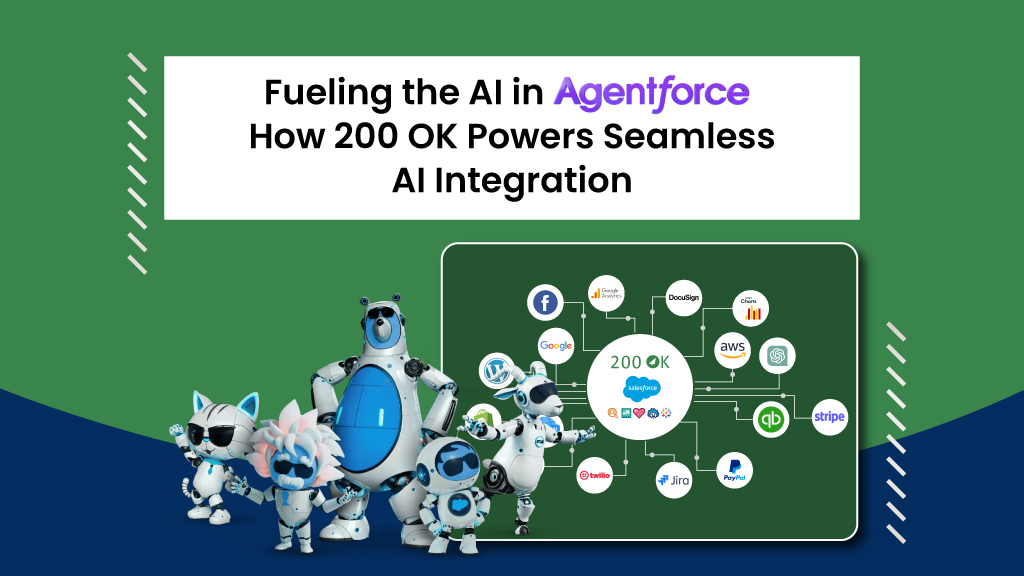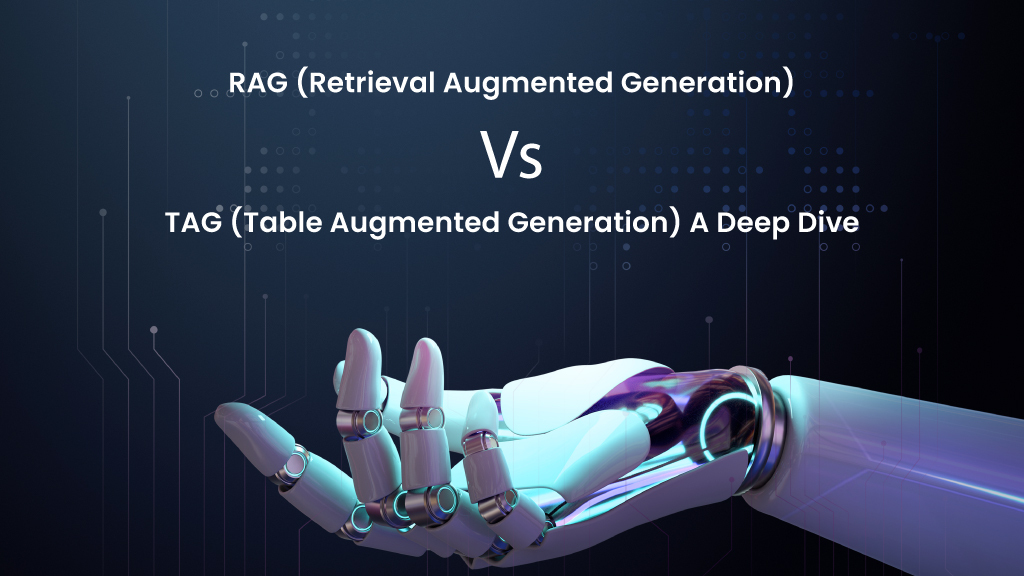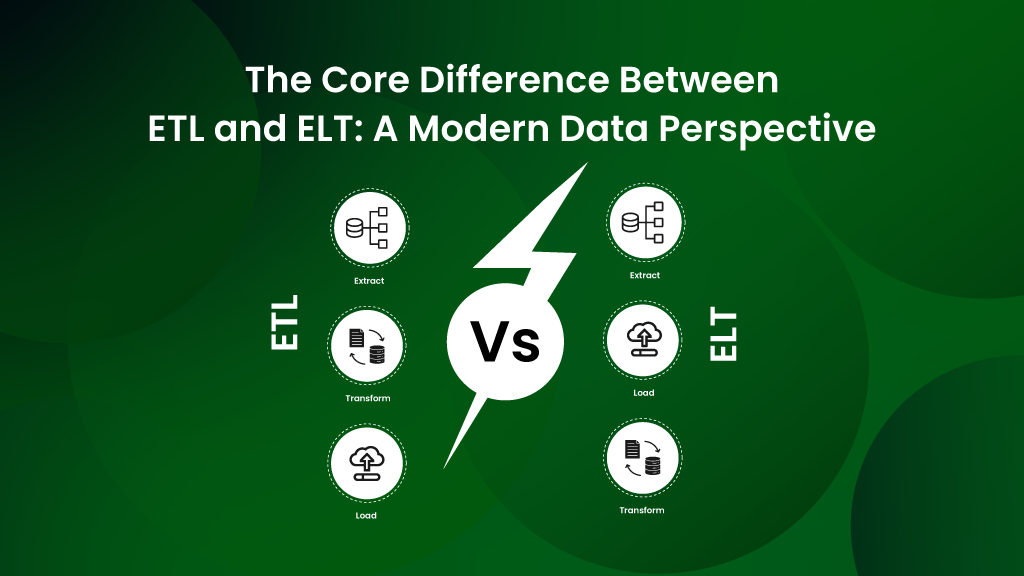Microsoft 365 is used by over a million companies worldwide, with over one million customers in the United States alone using the office suite software. If you’re into managing an organization, you might agree that seamless integration between different platforms is not just a luxury—it’s a necessity. If you’re using two of the most powerful and robust tools, Microsoft Office 365 and Salesforce, just stop for a moment and think, what happens when these giants collaborate? Let’s dive into the world of Salesforce and Office 365 integration and discover how this integration can revolutionize your business processes.
What is Office 365?
Microsoft Office 365 is a suite of cloud-based productivity tools that includes:
Microsoft Word: Word processing software for creating documents.
Microsoft Excel: Spreadsheet software for data analysis and visualization.
Microsoft PowerPoint: Presentation software for creating engaging slideshows.
Microsoft Outlook: Email client for managing emails, calendars, and contacts.
Microsoft OneDrive: Cloud storage service for storing and sharing files.
Microsoft SharePoint: Collaboration platform for sharing documents and managing projects.
Microsoft Teams: Communication and collaboration tool for team messaging, video conferencing, and file sharing.
.. and more.
With its comprehensive set of tools, Office 365 enables organizations to communicate, collaborate, and manage tasks more efficiently, both internally and externally. While we talk about the better collaboration and efficiency that Office 365 brings to organizations, just imagine how amazing it would be if it were connected to your Salesforce CRM, which would provide you with innumerable benefits. Let’s get right into it.
Why Integrate Office 365 with Salesforce?
Streamline Workflow: Reduce manual data entry and eliminate the need to switch between platforms. Once the need to switch between tabs is removed altogether, users can easily focus on more important tasks than entering and cross-checking data on both platforms.
Improve Data Accuracy: Ensure that customer data is consistent and up-to-date across all systems. Continuing on what we talked about in the above section, by integrating both platforms, there is an automatic update in data on both places, making sure the data is consistent and never goes wrong!
Enhance Collaboration: Foster better communication and collaboration among team members with Salesforce Office 365 integration. Once both platforms are connected, there is no need for one user to open one application, and update the data, and then the other user has to manually do that again. This integration gives a chance to all the team members to work on the same screen together in real time.
Boost Productivity: With Salesforce and Office 365 integration, you can easily automate repetitive tasks and free up time for more important activities. By streamlining workflows, enhancing data accuracy, and fostering collaboration, see your productivity soar like never before.
Unified Customer 360 View: One of the most significant advantages of Salesforce and Office 365 integration is the ability to create a unified view of the customer. By syncing customer data between Salesforce and Office 365, you can gain valuable insights into customer behavior, preferences, and interactions, enabling you to deliver more personalized and targeted marketing campaigns.
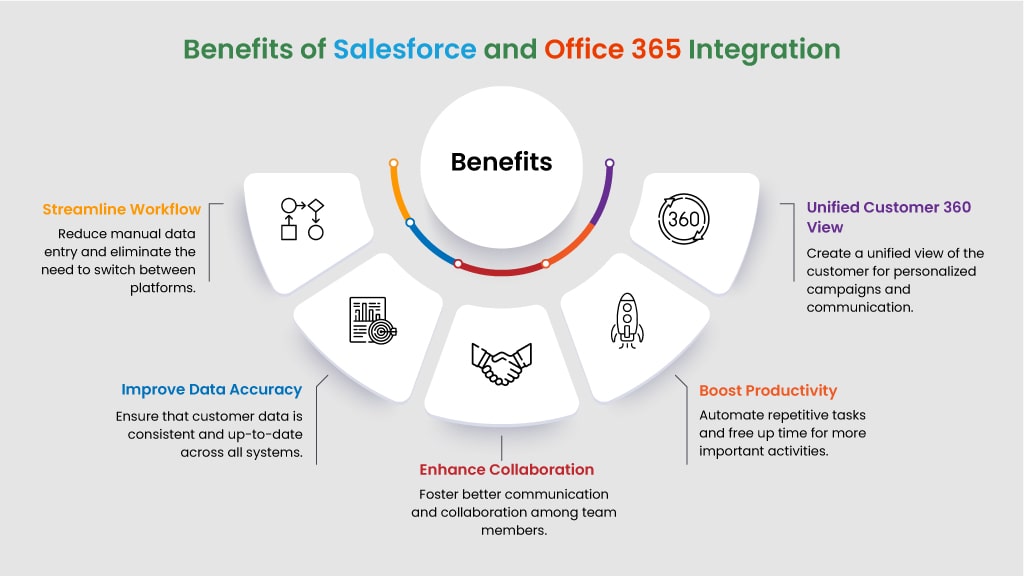
Getting Started with Salesforce and Office 365 Integration
- Assess Your Needs: Identify the specific integration requirements of your business, such as syncing contacts, sharing files, or automating workflows.
- Choose the Right Integration Method: Decide whether to use native integration options, third-party tools, or a combination of both based on your needs.
- Implement the Integration: Get in touch with the integration experts at the native product companies, for example, 200 OK to connect the two platforms.
- Test and Optimize: Once the integration is in place, test the workflows to ensure everything is working as expected. With the help of the premium support team here at 200 OK, make the necessary adjustments to optimize performance.
How to Integrate Office 365 with Salesforce?
Integrating Office 365 with Salesforce has never been easier, thanks to 200 OK’s Salesforce-native, no-code approach to integration, leveraging tech concepts like ETL and data virtualization. With 200 OK, you can seamlessly connect Office 365 apps like Outlook, OneDrive, and SharePoint with Salesforce without writing a single line of code.
This powerful integration platform leverages ETL (Extract, Transform, Load) processes to automate the extraction, transformation, and synchronization of data between Office 365 and Salesforce, ensuring that customer data is consistent and up-to-date across both platforms. Additionally, 200 OK’s data virtualization capabilities enable you to access and manipulate data from Office 365 within Salesforce, providing a unified view of customer information and enhancing collaboration and productivity in your usual and typical Salesforce interface.
Whether you’re looking to sync contacts and calendars, share files and documents, or automate workflows, 200 OK offers a simple and efficient solution to integrate Office 365 with Salesforce and unlock the full potential of both platforms.
Wrap-Up
Salesforce and Office 365 are powerful platforms on their own, but when integrated, they can become your dream team which enhances productivity, improves collaboration, and drives business growth. Using the native, no-code integration option for integrating Salesforce and Office 365 is a game-changer for any organization looking to streamline operations and deliver exceptional customer experiences.
So, what are you waiting for? Unlock the power of Salesforce and Office 365 integration today by talking to our product experts! Schedule a demo today.