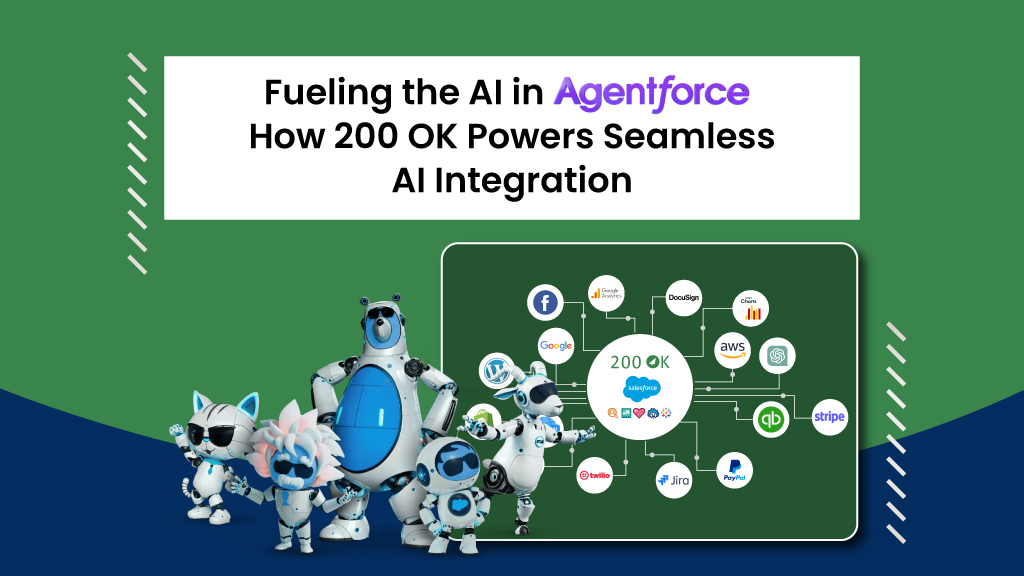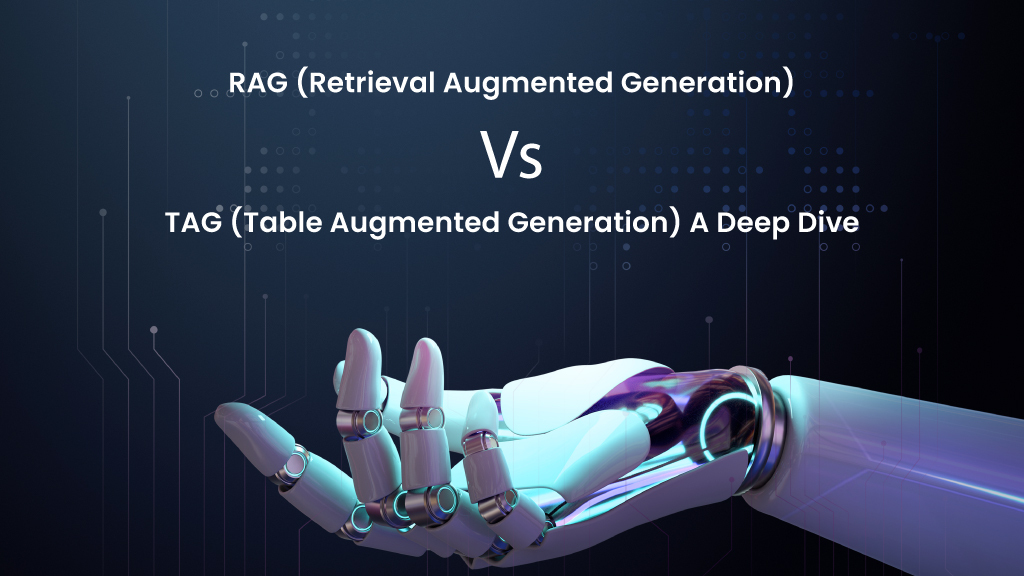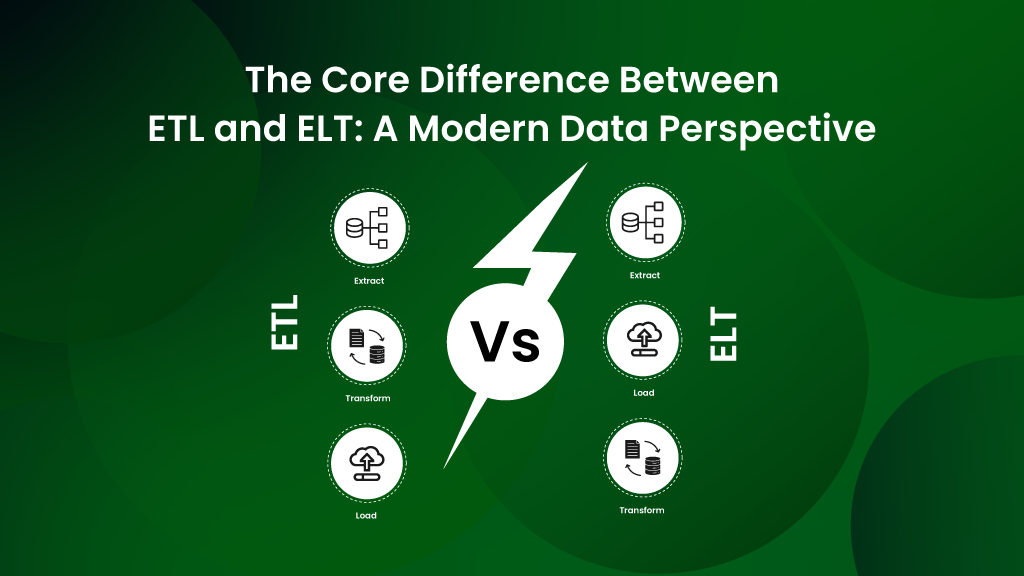Imagine this: Your company, a leading US-based SaaS company, is known for innovation and customer focus. But beneath the surface, your teams are battling a classic problem – siloed data and disconnected workflows between your email (likely Gmail) and your customer relationship management system (CRM), likely Salesforce.
Sales reps like Sarah spend their days toggling between these two systems, juggling customer interactions and sales data. Tracking emails, scheduling follow-ups, and updating Salesforce records becomes a constant struggle. Valuable information gets lost, leading to missed opportunities and repetitive communication. It’s clear – the status quo isn’t working.
This story explores how Salesforce to Gmail integration can revolutionize your organization. We’ll delve into the top 5 challenges this integration solves, so you can see the potential for your own company
Keep reading to discover how Salesforce and Gmail integration can transform your business!
Salesforce and Gmail Integration- Answering the why
- Enhanced Productivity: By integrating Gmail with Salesforce, users can access and manage their emails directly within Salesforce. This reduces the need to switch between different applications, saving time and minimizing distractions. Employees can handle emails more efficiently, directly linking email communication with relevant Salesforce records.
- Improved Data Accuracy and Visibility: With seamless integration, every email sent and received can be automatically logged in Salesforce. This provides a complete and accurate record of all customer interactions, which is essential for maintaining transparency across teams. Sales, marketing, admin and customer service teams can see the full history of interactions, ensuring that everyone is on the same page and can provide informed responses to customer inquiries.
- Hyper-personalized Customer Interactions: With access to comprehensive Salesforce data directly from Gmail, employees can personalize their communications based on the customer’s history and preferences noted in the CRM. This personalized approach can improve customer satisfaction and increase the likelihood of successful interactions, whether they’re sales opportunities or support resolutions.
- Enhanced Collaboration: The integration makes it easier for teams to collaborate on communications with visibility into all interactions. Team members can draft emails together, share email templates, and more efficiently manage group responses to customer queries.
How Can Salesforce and Gmail Integration Make You Stand Out?
- Centralized Customer Information: By logging every email interaction within Salesforce, the integration ensures that all customer communications are recorded in one central location providing a 360-degree view of customers. This provides a comprehensive view of each customer’s interaction history, which is invaluable for leads, account and contact management from Gmail and maintaining continuity in customer relationships, and ensuring that all team members are well-informed.
- Real-Time Data Synchronization: Changes made in either Gmail or Salesforce are synchronized in real time. For example, if a sales representative updates a contact’s details in Salesforce, these changes are immediately reflected in Gmail, and vice versa. This synchronization ensures that the information is always current and reduces the likelihood of errors.
- Automated Workflow Capabilities: Salesforce workflows can be extended to include actions based on email interactions. For instance, setting up automated triggers in Salesforce based on email content or attachments can help automate follow-ups, task assignments, and other routine activities, thereby saving time and reducing manual workload. Also automatically copy emails and attachments from the CRM, and set rules to automatically create new leads or contacts in Salesforce when you receive an email in Gmail.
- Data-Driven Decisions: The integration provides rich analytics by combining email interaction data with other customer data in Salesforce. Businesses can analyze this data to gain insights into customer behavior, campaign performance, and more, enabling them to make informed strategic decisions.
- Enhanced Customer Experience: 60% of customers interact with sales reps through email and sales reps spend an average of 5+ hours a week just entering contacts and activities into their CRM. With Salesforce and Gmail integration, you can provide personalized experiences, anticipate customer needs, and respond promptly to queries.
Top 5 Email Challenges Solved with Salesforce and Gmail Integration
Challenge 1- Disjointed Customer Data
Customer information and communication details are often scattered across various platforms, making it difficult to maintain a coherent and comprehensive view of customer interactions.
Solution: Salesforce and Gmail integration centralizes data, allowing all emails related to a specific customer to be logged directly into Salesforce. This ensures that every piece of communication is immediately linked to the customer’s record, providing a unified and updated view of the customer journey.
Challenge 2- Inefficient Communication Tracking
Tracking communications manually in CRM systems is time-consuming and prone to human error, which can lead to inconsistent follow-ups and missed opportunities.
Solution: With automatic email logging and tracking, all communications sent from Gmail are directly captured in Salesforce. This automation reduces the chances of oversight and ensures that every interaction is accounted for, improving follow-up accuracy and timing.
Challenge 3- Access and Response Delays
Delayed access to essential data can hinder prompt responses to customer inquiries, impacting customer satisfaction and potential sales.
Solution: The integration provides real-time access to Salesforce data within Gmail. This means users can quickly retrieve and reference customer data while composing emails, leading to faster and more informed responses.
Challenge 4- Cumbersome Email Management
Managing emails across different platforms can lead to inefficiencies, as users must switch between systems to complete tasks.
Solution: Salesforce’s Gmail integration streamlines email management by allowing users to perform actions like sending emails, scheduling appointments, and updating records all from within Salesforce. This integration minimizes the need to switch back and forth, enhancing productivity.
Challenge 5- Lack of Insight into Email Effectiveness
Without comprehensive insights into email interactions, it’s difficult to measure the effectiveness of communication strategies.
Solution: The integration enhances analytics capabilities by tracking key metrics such as open rates, click-through rates, and engagement within Salesforce. This data helps businesses refine their communication strategies and tailor their messages to meet customer needs more effectively.
Wrap up- Seamless integration with 200 OK
With integrated systems, the US-based SaaS company, specializing in security products saw a dramatic increase in the efficiency and productivity of the sales team. Response times to customer inquiries improved, and the sales cycle was reduced significantly. The data quality in Salesforce improved, providing richer insights for decision-making. Sales forecasts became more accurate, and personalized marketing campaigns, driven by consolidated data, led to higher conversion rates.
A year after the integration, the company not only met its annual sales goals but exceeded them by a substantial margin. The team was more cohesive, the workflow was streamlined, and customer satisfaction scores were off the charts.
The integration of Gmail and Salesforce is no less than a fairy tale turnaround for the company, isn’t it? Now, it’s the time to reveal the secret sauce! It is 200 OK! 200 OK, which is a native, no-code Salesforce integration platform, that can integrate any third-party application with Salesforce, effortlessly. With the power of cutting-edge modern technologies like ETL and Data-Virtualization, 200 OK can revolutionize the way you operate Salesforce.
Just Install, Configure, and Integrate, in just 3 steps, you can integrate not only Gmail but any application across your organization with Salesforce.
Reach out to our product team today or directly install 200 OK from AppExchange and discover its magic by yourself!
FAQs
Improved productivity: No more switching between apps! Manage emails and update Salesforce records from one place.
Enhanced data accuracy: Automatic logging of emails ensures complete customer interaction history in Salesforce.
Personalized customer interactions: Access customer data in Gmail to tailor email communication for better engagement.
Stronger team collaboration: Collaborate on emails, share templates, and manage responses together.
Centralized customer information: Gain a 360-degree view of customers with all communication stored in one location.
Real-time data synchronization: Updates in Salesforce or Gmail reflect instantly in the other system, reducing errors.
Automated workflows: Set up automated actions based on emails, like follow-ups or task assignments, saving time.
Data-driven decisions: Combine email interaction data with other customer data in Salesforce for powerful insights.
Improved customer experience: Respond to inquiries faster with all the information you need at hand.