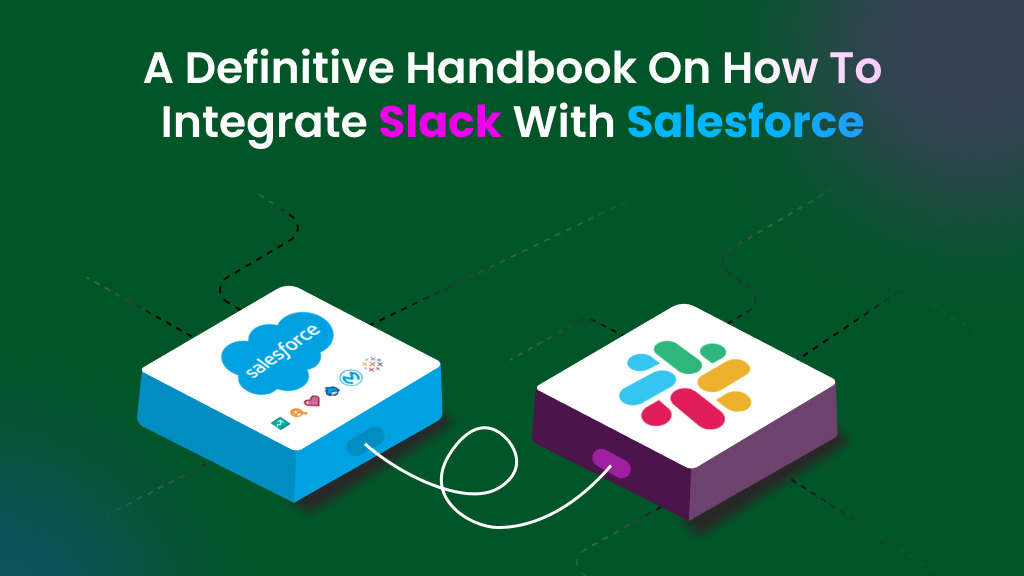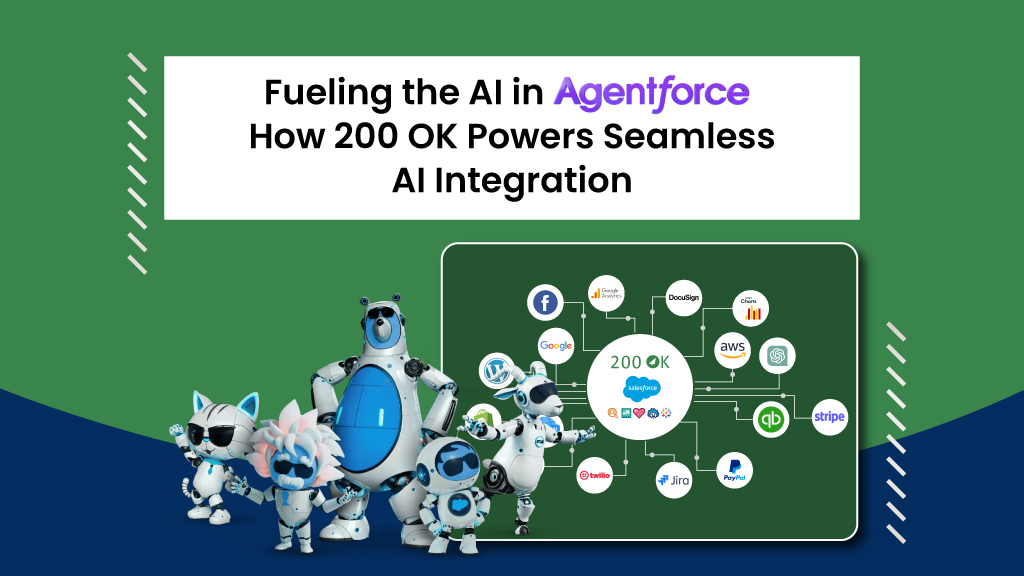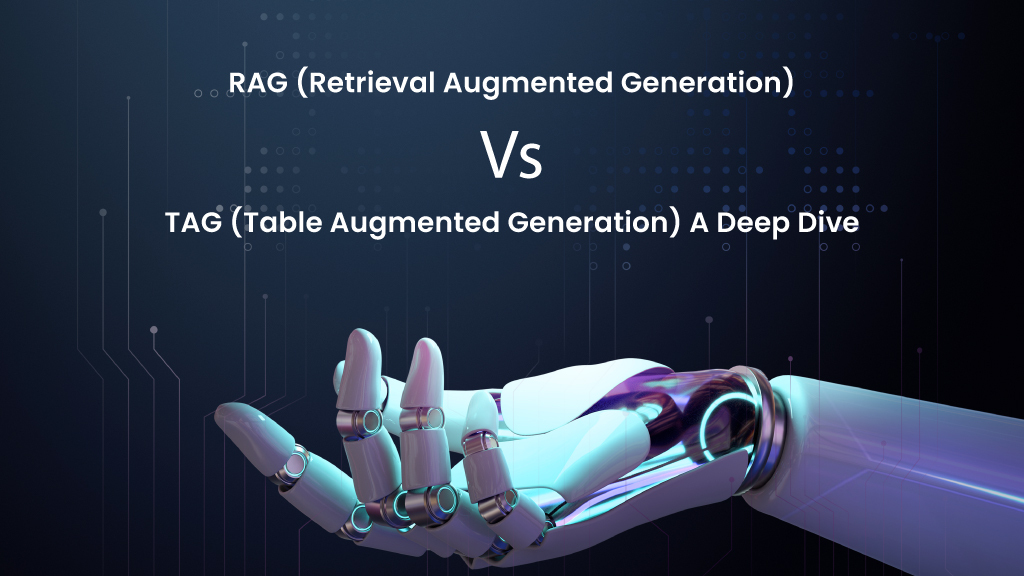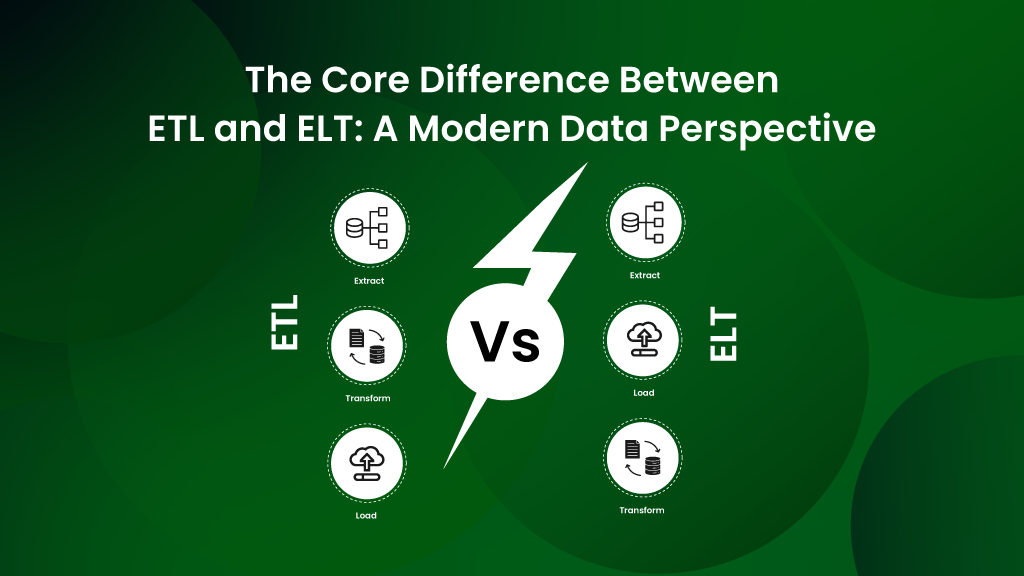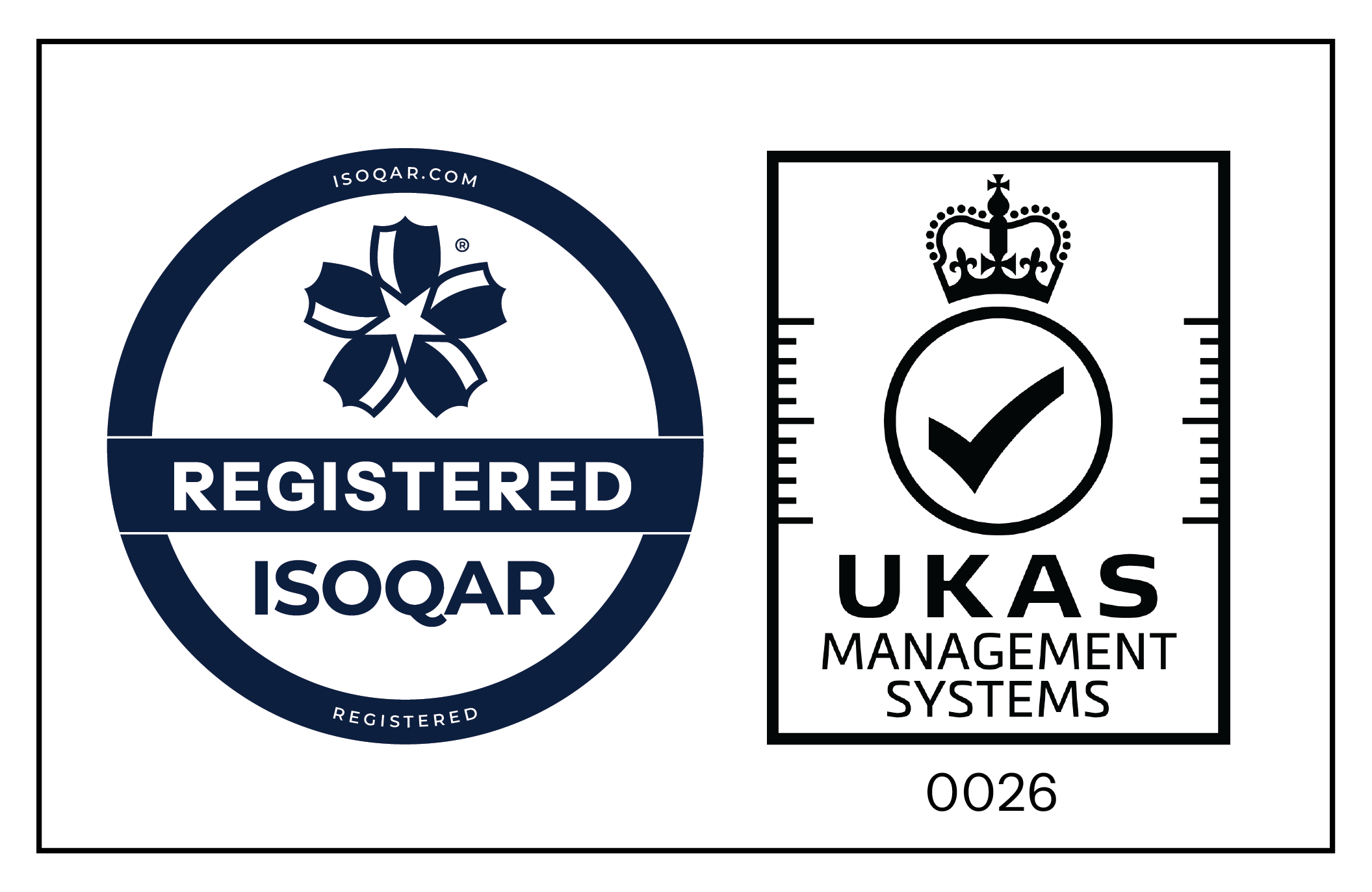Consider the following statistic:
Have you ever felt irritated or frustrated trying to find your way out in the piles and piles of scattered and missed communication?
According to Slack’s very own data, there are 200,000+ organizations globally that use the Slack app, with more than 10M DAUs, and Salesforce who boasts to be the world’s no. 1 CRM has a userbase of 150,000.
Have you ever thought about what kind of revolution could be brought about if these giants could be integrated? What if all that messed up communication could be sorted in minutes? What if you could get real-time notifications in Slack for updates in Salesforce, such as changes to leads, opportunities, support cases, or any custom Salesforce events. Or you could also start editing Salesforce records inside Slack and receiving instant feedback? What an ideal world are we talking about? It’s nothing impossible! We can make it all happen with 200 OK! Read along to know how Slack and Salesforce integration can help make your life easier.
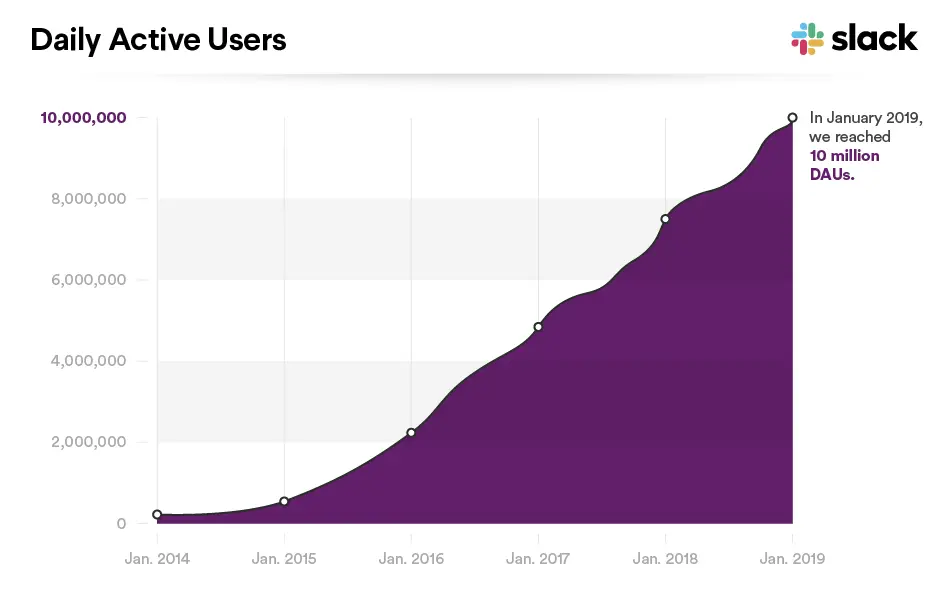
What is Slack?
What is Salesforce?
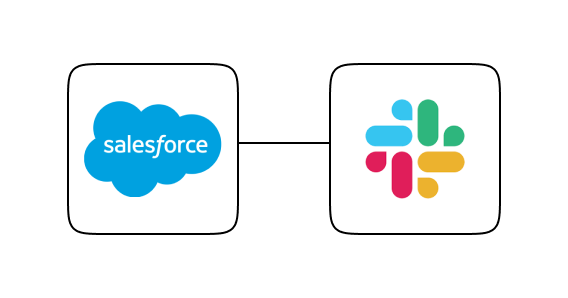
Why integrate Slack and Salesforce?
1. Streamlined Communication:
- Centralized Collaboration: Slack serves as a centralized hub for team communication, enabling real-time messaging, file sharing, and collaboration within channels and direct messages.
- Contextual Conversations: By integrating Slack with Salesforce, team members can have contextual conversations related to specific leads, opportunities, or accounts directly within Salesforce records. This allows for better collaboration and faster decision-making.
- Instant Updates: Receive automated notifications and updates from Salesforce directly in Slack channels, keeping team members informed about important changes, new leads, deals won or lost, and more.
2. Enhanced Productivity:
Time Savings: Integration between Slack and Salesforce reduces the need for manual updates and data entry, saving valuable time for your team members.
Quick Access to Information: Access Salesforce data, reports, dashboards, and records right within Slack, eliminating the need to switch between multiple platforms and boosting productivity.
3. Improved Collaboration:
Cross-Functional Collaboration: Bring together teams from sales, marketing, customer support, and other departments by integrating their respective Salesforce instances with Slack channels. This fosters cross-functional collaboration and alignment towards common goals.
Seamless Communication: Break down communication silos between different teams and departments by enabling them to communicate and share information effortlessly in Slack, leading to better coordination and collaboration
4. Better Customer Relationship Management:
Faster Response Times: With Salesforce notifications delivered directly in Slack, sales and support teams can respond to customer inquiries, issues, or opportunities promptly, leading to improved customer satisfaction.
Instant Access to Customer Data: Access relevant customer information, including contact details, interaction history, and account status, directly within Slack channels. This empowers team members to provide personalized and timely responses to customer queries.
Collaborative Problem-Solving: Integrate Salesforce cases or tickets with Slack channels to enable collaborative problem-solving among support teams. Team members can discuss and resolve customer issues in real-time, leading to quicker resolutions and enhanced customer experience.
5. Data-driven Decision Making:
Real-time Insights: Receive real-time updates and insights from Salesforce reports, dashboards, and analytics directly in Slack channels, enabling data-driven decision-making and faster responses to changing business conditions.
Transparent Communication: Share key metrics, performance indicators, and business insights from Salesforce with relevant stakeholders in Slack channels, fostering transparency and alignment across the organization.
Integrating Slack with Salesforce offers a myriad of benefits, including streamlined communication, enhanced productivity, improved collaboration, better customer relationship management, and data-driven decision-making. By leveraging the strengths of both platforms and creating seamless integrations, organizations can unlock new levels of efficiency and effectiveness in their operations.
How to integrate Slack and Salesforce?
1. Native & No-code Salesforce Integration
There are several other ways to integrate Slack and Salesforce, out of which one of the best ones is through Salesforce native and no-code platforms like 200 OK. With cutting-edge technology like ETL and data-virtualization, 200 OK makes it easy to connect your CRM data and communication platform for a more streamlined workflow. This integration eliminates the need for third-party tools and provides a secure way to access and manage Salesforce data directly within Slack.
Here’s a deeper dive into this native integration:
Benefits of Salesforce Native Integration:
- Seamless User Experience: Access and manage your Salesforce data (contacts, leads, opportunities) directly within the familiar Slack interface. No need to switch between applications.
- Improved Communication & Collaboration: Receive real-time notifications for important Salesforce events (e.g., new lead created, opportunity closing) within Slack channels. This fosters better communication and collaboration between sales, marketing, and customer support teams.
- Increased Productivity: Reduce time spent switching between applications and streamline workflows by managing leads, updating contacts, and taking actions within Salesforce right from Slack.
- Enhanced Visibility: Keep your team informed and aligned with real-time data updates from Salesforce delivered directly to relevant Slack channels.
Security & Compliance: Leverage the security features of both Salesforce and Slack for a secure connection and to ensure sensitive data remains protected.
2. Salesforce App for Slack
The official Salesforce app for Slack provides a straightforward way to integrate these two platforms. This app allows users to view and share Salesforce records directly in Slack, receive updates, and collaborate on sales opportunities, service cases, and more.
Key Features:
- Share Salesforce records in Slack channels or direct messages.
- Receive notifications in Slack for Salesforce updates.
- Search and preview Salesforce records without leaving Slack.
3. Slack API and Salesforce Apex Integration
For more customized workflows, developers can use Salesforce Apex in conjunction with the Slack API. This approach allows for the creation of custom Slack commands and automations that can interact with Salesforce data directly.
Implementation Overview:
- Write Apex code to handle business logic and data operations in Salesforce.
- Use Slack API to post messages or trigger actions from Salesforce.
- Set up webhooks and OAuth for secure data exchange and real-time updates.
4. Custom Slackbots Using Salesforce REST API
Developing custom Slackbots that utilize the Salesforce REST API can provide tailored interactions based on specific organizational needs. This method involves programming a bot to execute commands or queries against Salesforce, fetching data, or initiating processes based on user interactions in Slack.
Development Steps:
- Build a Slackbot using a framework like Bolt for JavaScript.
- Integrate the Salesforce REST API to interact with Salesforce data.
- Implement OAuth for authentication and secure API calls.