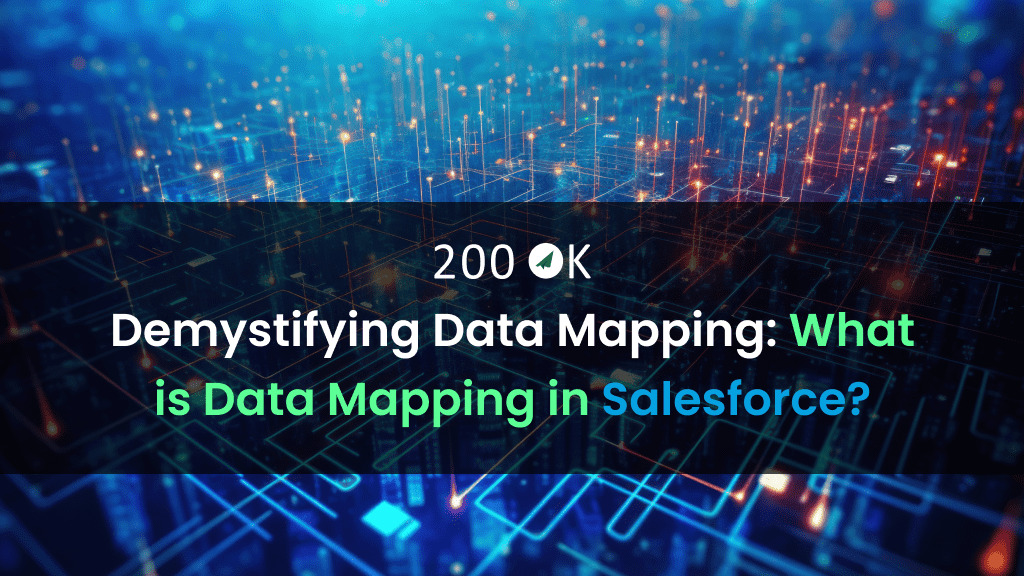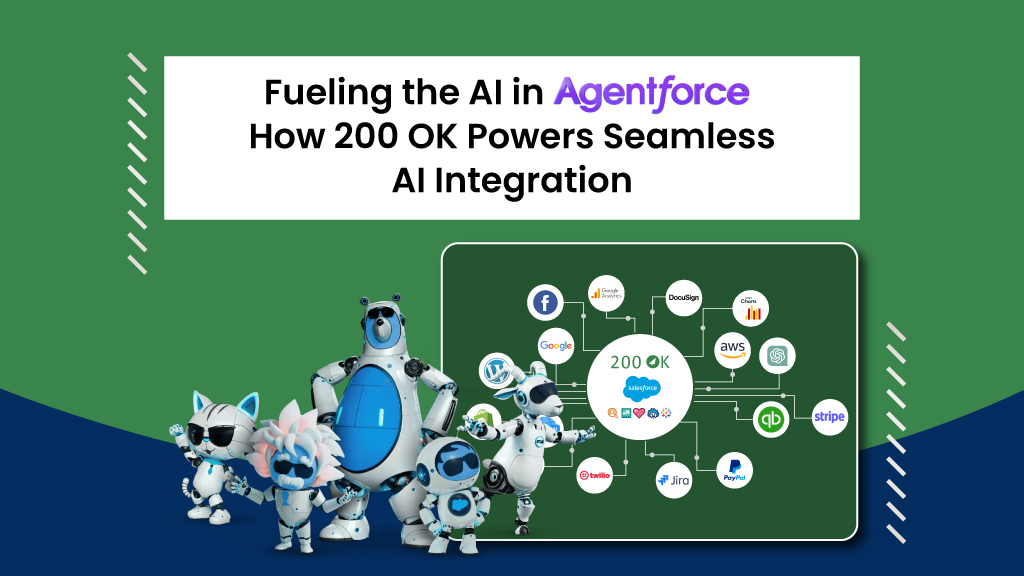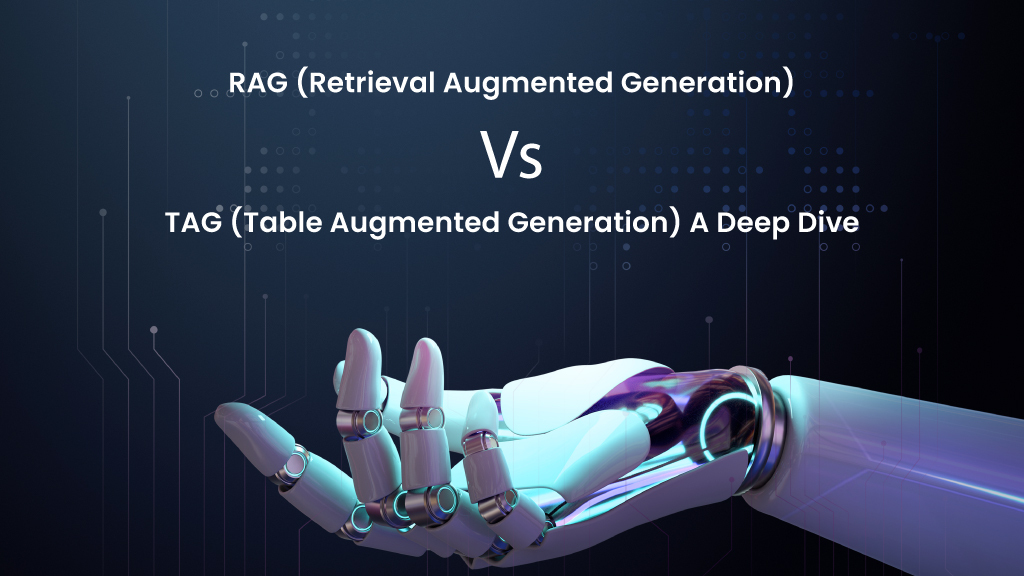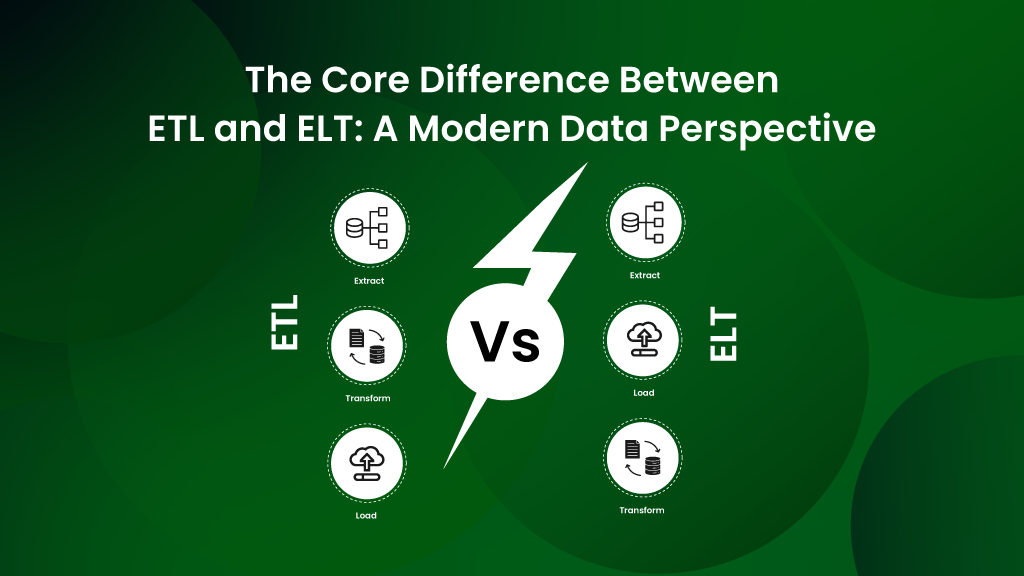Think of Salesforce data mapping as the bridge between Salesforce and your other systems. Let’s say you have customer information stored in a separate database. Data mapping ensures the fields in that database, like “Customer Name” and “Email Address,” match up perfectly with the corresponding fields in Salesforce, like “Contact Name” and “Email.” It’s like creating a universal dictionary so Salesforce can understand the “language” of your other data sources.
The Heartbeat of Salesforce: What is Data Mapping?
At its core, data mapping in Salesforce is the strategic process of matching fields from one database to another. Imagine you’re a chef trying to create a masterpiece in a kitchen where ingredients are not labeled. The chaos and confusion could easily spoil the dish. Similarly, data mapping organizes and labels your data, ensuring that when it moves from one system to another—like from your email marketing platform to Salesforce—each piece of information finds its rightful place.
This meticulous process involves identifying relationships between data fields in your source system (such as a spreadsheet or another CRM software) and mapping those to corresponding fields in Salesforce. It’s like translating a foreign language into your native tongue, making sure every word finds its equivalent to preserve the original meaning and context.
What is the purpose of data mapping?
The implications of data mapping extend far beyond mere data organization. Here’s why it’s a cornerstone of Salesforce optimization:
Enhanced Data Integrity: By ensuring data is accurately translated and transferred, data mapping minimizes errors, preserving the quality and reliability of your information.
Streamlined Processes: Automated data flows, made possible through precise mapping, eliminating manual data entry, saving time, and reducing the risk of errors.
Personalized Customer Journeys: With data correctly aligned in Salesforce, you can leverage detailed insights to craft personalized marketing strategies, enhancing customer engagement and satisfaction.
Informed Decision Making: Accurate data mapping ensures that decision-makers have access to reliable data, fostering informed strategic decisions.
Navigating the Technical Terrain of Salesforce Data Mapping
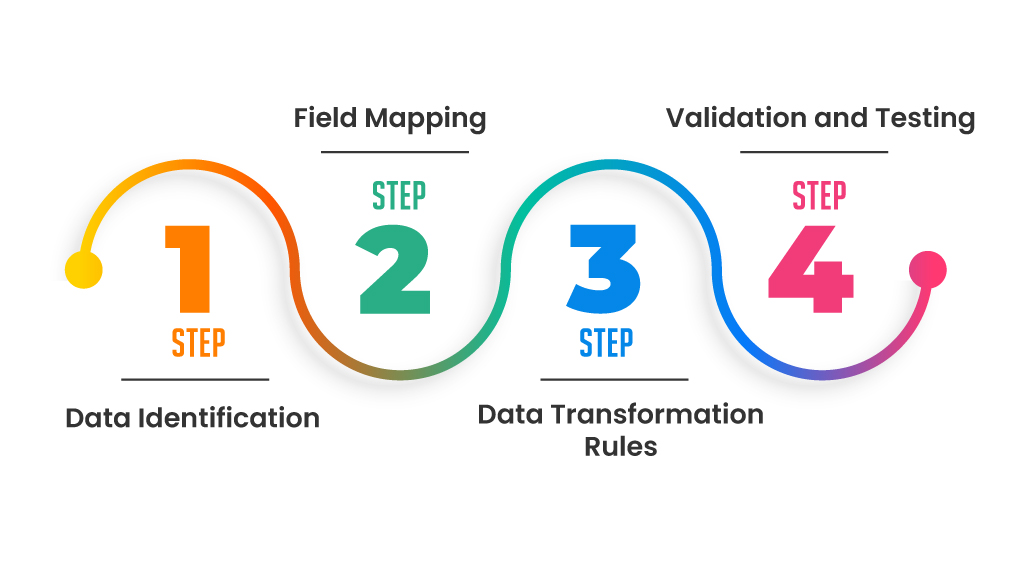
Embarking on the salesforce data mapping journey in Salesforce involves several technical steps, each requiring meticulous attention to detail. But wait, what are the steps of data mapping?
Here’s a high-level overview:
Data Identification: Begin by identifying the data sets that need to be integrated into Salesforce. This could range from customer contact information to sales data.
Field Mapping: For each piece of data, identify the corresponding field in Salesforce where it should reside. This step often involves custom field creation to accommodate unique data types.
Data Transformation Rules: Establish rules for data transformation during the mapping process. This could involve converting date formats, aggregating values, or splitting text fields to fit the Salesforce schema.
Validation and Testing: Before fully implementing your data mapping strategy, it’s critical to validate and test the mappings. This ensures data flows correctly and as expected, avoiding potential disruptions in your Salesforce environment.
What are the techniques of data mapping?
There are two main types of data mapping:
Field-level mapping: This type of mapping matches fields from one system to fields in another system. For example, you might map the “first name” field in your CRM to the “first_name” field in your ERP system.
Object-level mapping: This type of mapping matches entire objects from one system to objects in another system. For example, you might map the “Account” object in your CRM to the “Customer” object in your ERP system.
Data mapping can be a complex process, but it is essential for successful Salesforce integrations. By following best practices and using the right tools, you can ensure that your data is mapped accurately and consistently.
Top 5 Applications of Salesforce Data Mapping
Salesforce data mapping plays a crucial role in optimizing data accuracy, flow, and functionality across various applications. Here are its top 5 applications:
1. Customer Data Synchronization
With Salesforce Data Mapping, organizations can keep customer records synchronized across multiple systems (CRM, ERP, marketing, etc.). It helps to ensure consistent customer data across touchpoints, enhancing customer experience and operational efficiency.
2. Data Migration
Seamlessly migrate data from legacy systems or external databases into Salesforce with the help of Salesforce data mapping. It helps you facilitate smooth transitions to Salesforce, ensuring data consistency and accuracy during migration.
3. Real-Time Reporting and Analytics
Organizations can easily map Salesforce data to business intelligence tools (like Tableau, and Power BI) for comprehensive reporting. With that being said, Salesforce data mapping can enable real-time insights and decision-making by leveraging mapped data for advanced reporting and analytics.
4. Compliance and Data Governance
Map sensitive data like PII between Salesforce and compliance tools, ensuring proper handling and field-level security. That helps you maintain regulatory compliance by ensuring that sensitive data is managed securely across all integrated systems.
5. Quote-to-Cash Automation
Map data between Salesforce CPQ (Configure, Price, Quote) and financial systems (ERP, billing, etc.) with SDM. It helps you to automate the process of generating quotes, managing pricing, and tracking billing, improving revenue cycle management.
Bringing Data Mapping to Life: A Human Touch
While the process may seem overwhelmingly technical, the essence of data mapping in Salesforce is profoundly human. It’s about ensuring that data—each customer’s story, preference, and interaction—is respected, understood, and utilized to foster better, more personalized relationships. It’s a meticulous craft that blends technology with empathy, and data with intuition.
In the realm of Salesforce, mastering data mapping is not just about enhancing efficiency or data quality; it’s about laying the groundwork for deeper, more meaningful connections with your customers. It’s about turning data into dialogue, and insights into actions.
As we demystify the technical intricacies of Salesforce data mapping, we uncover not just a process, but a pathway to transforming how businesses connect, understand, and engage with their audiences. The journey of data mapping, therefore, is not just a technical endeavor but a strategic imperative for businesses aiming to leverage Salesforce to its fullest potential.
Wrap-Up
Salesforce Data mapping might sound complex, but there are available powerful tools that can simplify your life i.e. 200 OK data mapper. By breaking down silos and ensuring data harmony, you empower Salesforce to be the central hub for all your business insights.
Want to know how seamless an integration project can become with 200 OK?
Schedule a demo with our product experts, today.