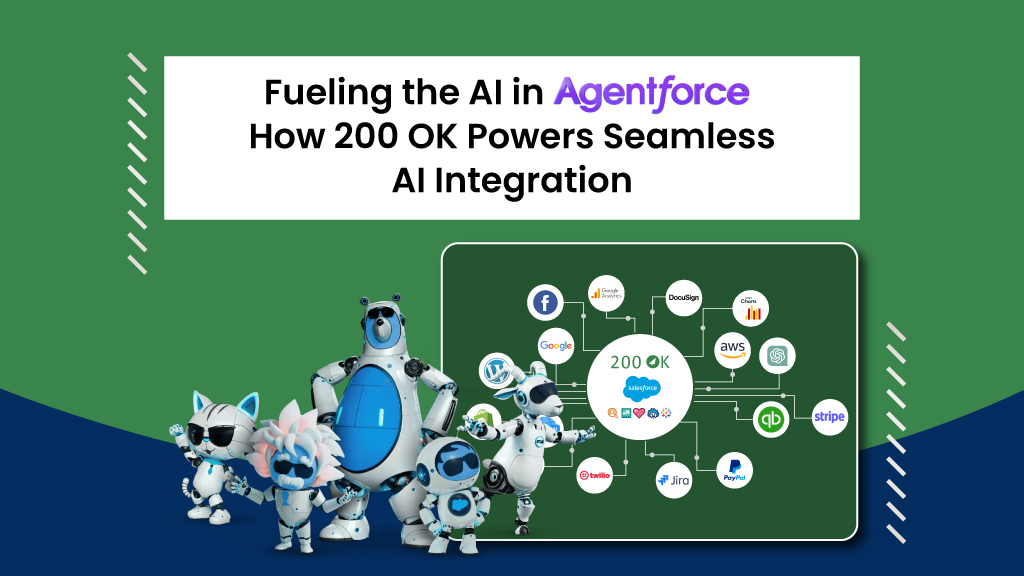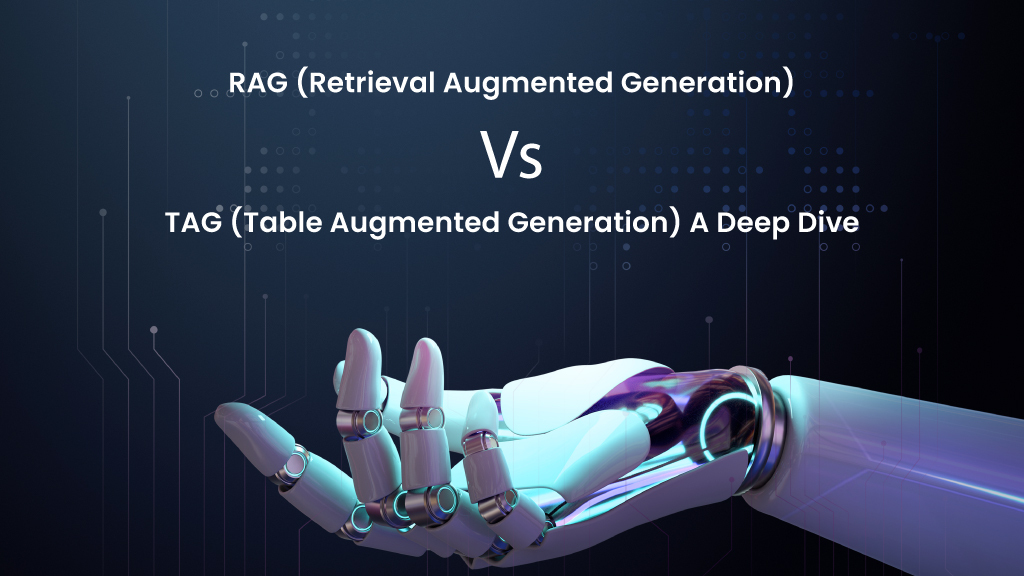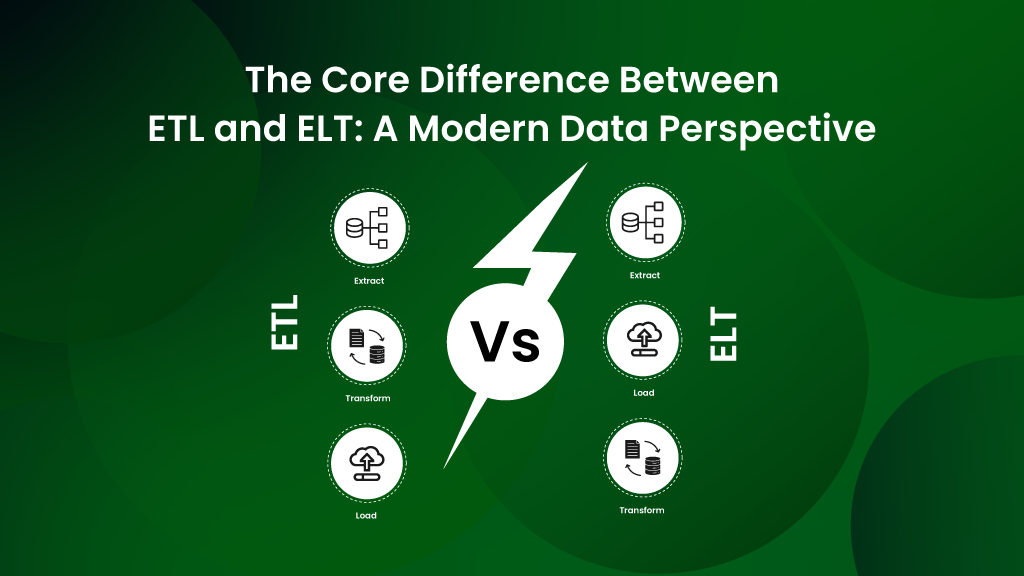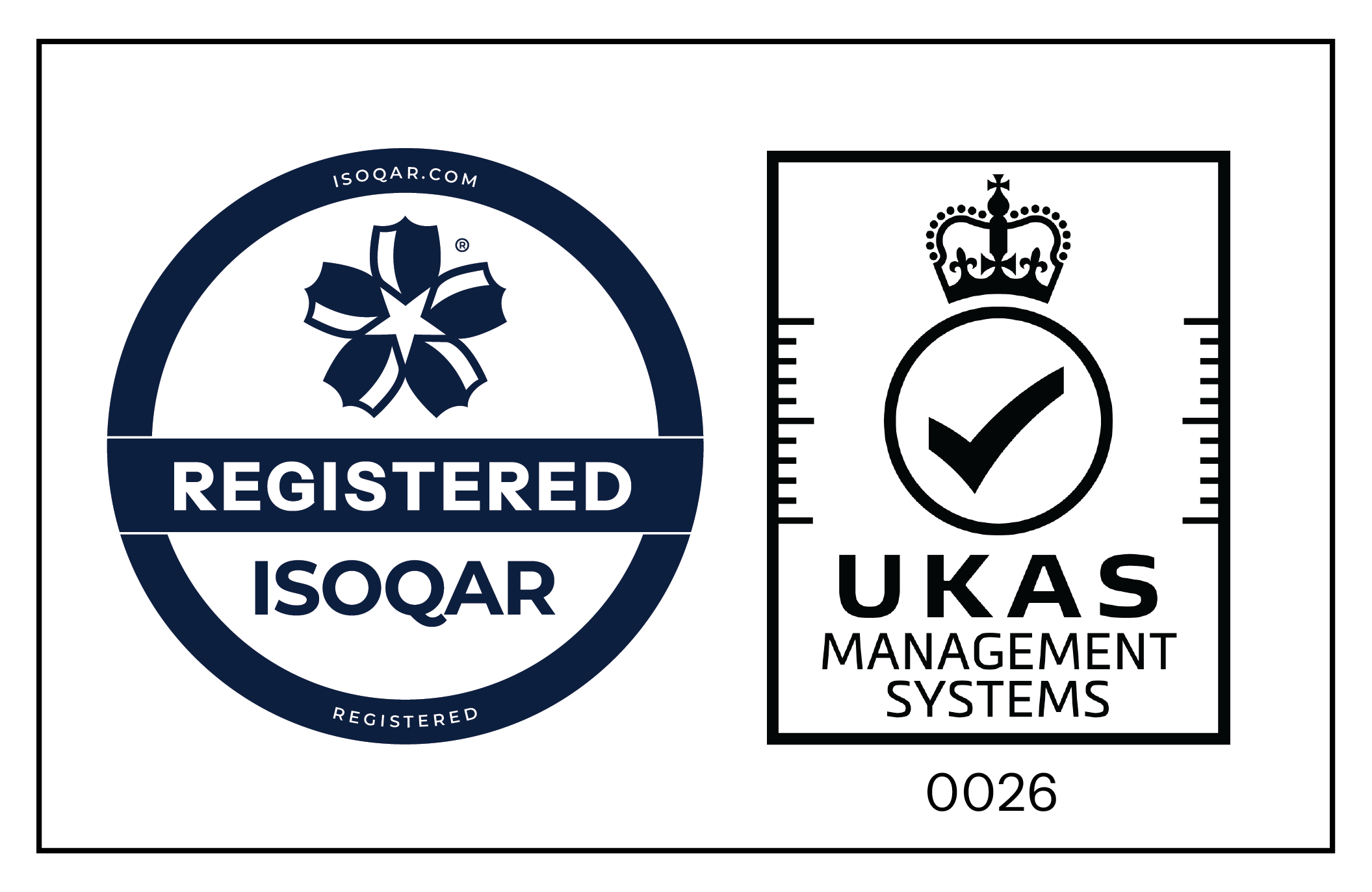We've been working hard on something big... and it's finally here! Discover the new 200 OK v5.0.
What’s new? 🚀
Bid farewell to integration challenges and embrace effortless connectivity! Our latest Connectors streamline the process of integrating with external systems. Featuring pre-configured setups and user-friendly design, you can seamlessly link Salesforce with your preferred platforms. Whether it’s data synchronization or workflow automation, our Connectors empower you to maximize the capabilities of your Salesforce environment hassle-free.
Create connections using 200 OK connectors for preferred ERPs and seamlessly use them with your favorite no-low-code methods like Flows, Apex, AI, etc. without any extensive coding required.
But hold on, why is this release so, so big for us? This release was a totally a 5/5 (5 top features, 5th release, you get the drill..) for us, and here are the 5 best features that we’d like to highlight in are 5th release of 200 OK
Discover the Power of Our Salesforce Connectors:
200 OK Store: Your One-Stop Integration Shop:
Within the 200 OK application, we’ve developed the 200 OK store, a completely Salesforce-native marketplace. We recognize that not every customer requires the same set of tools and functionalities. Our aim is to cater to a diverse range of clients, from small businesses to enterprises, each with unique integration needs and connector preferences.
Here’s where you’ll find all the features, connectors, business applications, pre-built integration solutions, and business scenarios within the 200 OK store.
Currently in its pilot phase, if you’re interested in accessing it, just let us know, and we’ll quickly enable it for you. You’ll also have access to view all the connectors available. Schedule a meeting here!
DataWeave in 200 OK v5.0: Your Key to Business Agility and Data Transformation in Integration
When discussing integration, the challenge lies in the transformation phase and aligning data between two systems. Given that data can vary widely in format—from JSON to XML to YAML to CSV to Binary—and each system may have its own preferred format, ensuring seamless data exchange becomes crucial. This is where the transformation phase becomes pivotal, as it facilitates compatibility between disparate systems.
This is where Salesforce and MuleSoft have revolutionized data transformation, leveraging the formidable capabilities of MuleSoft’s DataWeave. Accessible to customers directly within the platform through a script, DataWeave is seamlessly integrated into our ETL transformation and integration scenarios. Say goodbye to lengthy lines of code—now, complex integration can be accomplished with just a few lines of DataWeave script within the platform.
Use it within Integration Channels(Request body and Integration Action(Callback Response and SObject) and ETL(Transform and SObject Load) for customized data transformations on the go.
RSVP for our DataWeave webinar to explore its full potential and possibilities.
Platform Cache for Blazing Performance:
We’re here with the utilization of platform cache to enhance data storage capabilities. 200 OK has implemented a platform cache to temporarily store data for your diverse integration scenarios, accommodating multiple storage needs, multi-step processes, faster data access, and improved performance.
200 OK v5.0: APIs Made Simple:
200 OK now offers its services through APIs, enabling other vendors or external applications to directly access 200 OK APIs. While Salesforce offers standard and custom APIs, accessing standard APIs is typically straightforward. However, creating custom APIs for custom modules often involves extensive coding. With 200 OK, you can generate custom APIs effortlessly and directly embed the same in the integration workflow, as it is directly accessible as an API for seamless connection with other parties.
There are many other features and enhancements done in this release like the Parent integration channel’s request and response data accessibility in subsequent channels in case of chaining and the Revamped Transform-Value map functionality to further map transformed data using index values in ETL. But what are these?
For the Parent integration channel request integrating with external systems back and forth using chaining functionality, many a time there is a need to access data from parent integration channels in subsequently executed channels. With this functionality, data accessibility is made simpler by using global patterns {!$REQUEST.}, {!$RESPONSE.} etc.
And the revamped transform value map- This enhancement allows users to further customize the transformed data conditionally or with the default value for the mapping path which contains index values like [1], [2], etc. in the mapping path.
Please note: Bulk customization using [!index] in the Transform Value map is expected in future releases.
This is not all to be honest, there is a lot, lot more we want to talk about in this release. Please don’t forget to check out our release notes here for more information.