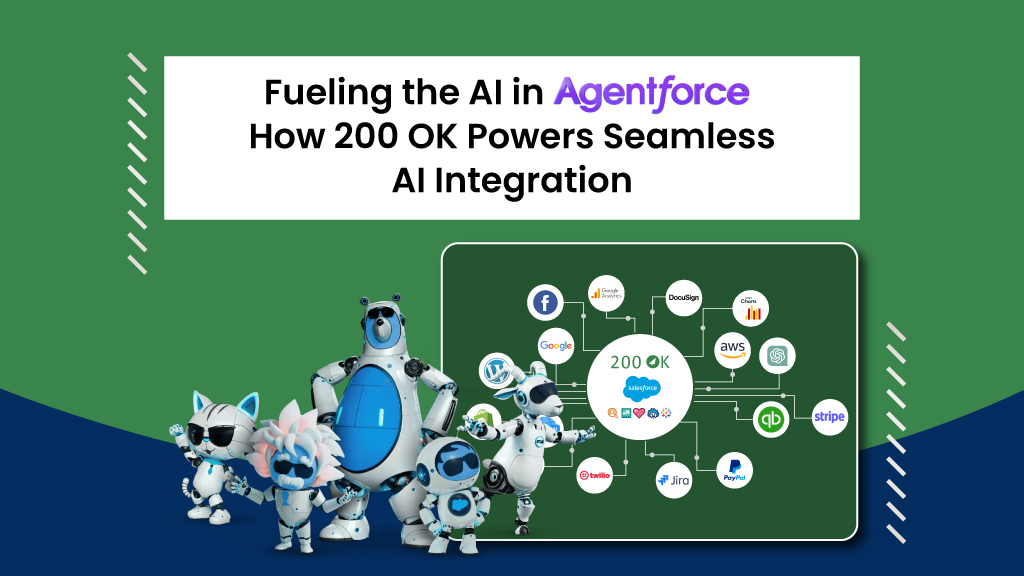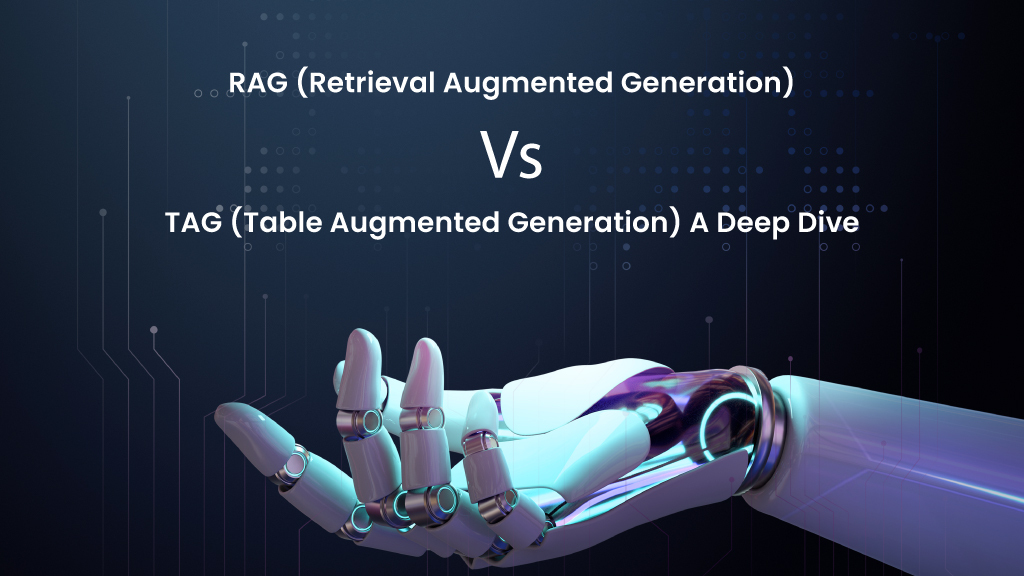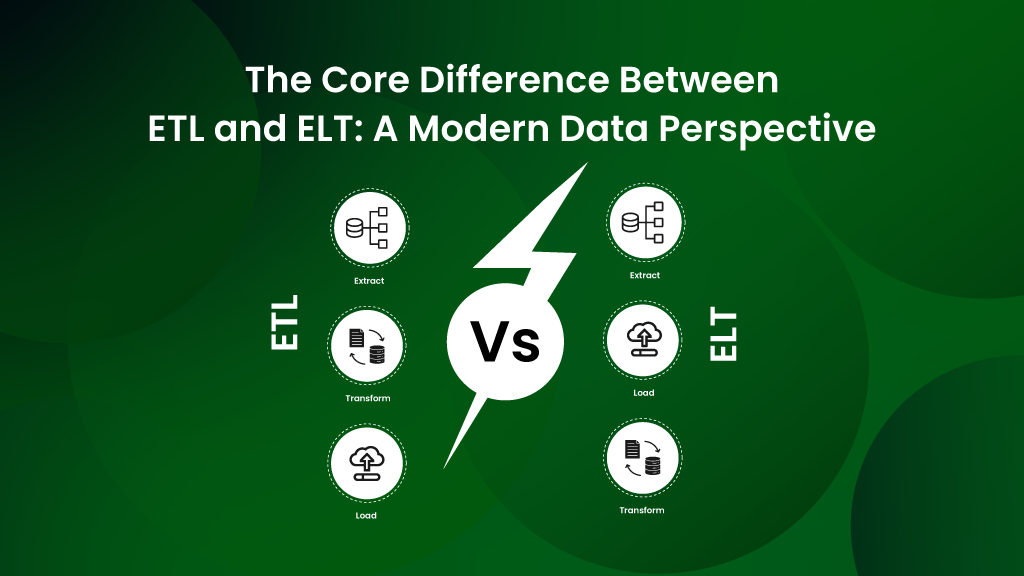In today’s fast-paced business environment, efficiency and collaboration are paramount for organizations seeking to stay competitive and drive growth. As businesses rely on various software platforms to manage different aspects of their operations, the ability to seamlessly integrate these systems becomes essential. One powerful integration that has gained significant traction is between SharePoint and Salesforce – two leading platforms that cater to different but complementary aspects of business operations.
Let’s explore the benefits, strategies, and what organizations should consider for integrating SharePoint and Salesforce to streamline workflows, improve productivity, and enhance collaboration across teams.
Understanding SharePoint and Salesforce- the integration workflow
Microsoft SharePoint is a versatile platform designed to facilitate collaboration, document management, and information sharing within organizations. It provides a centralized repository for storing, organizing, and accessing documents, spreadsheets, presentations, and other types of content. According to Gitnux, SharePoint is preferred by 65% of SMBs worldwide.
SharePoint offers robust features such as version control, workflow automation, and granular permissions, making it an ideal solution for intranet portals, team sites, and document management systems.
Benefits of SharePoint and Salesforce Integration
Now the question is, why should an organization using Salesforce as a CRM integrate their Sharepoint with Salesforce? There are many compelling benefits:
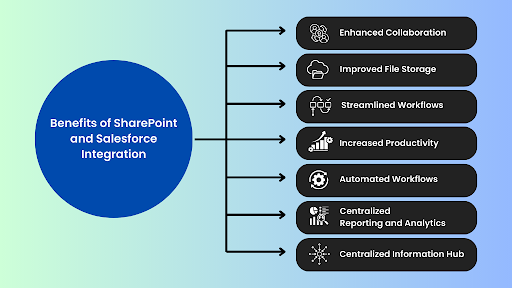
- Enhanced Collaboration:
By integrating SharePoint and Salesforce, organizations can foster greater collaboration among teams. SharePoint’s document management capabilities enable users to store, share, and collaborate on documents, while Salesforce provides a centralized platform for managing customer data and interactions. Integrating these platforms allows team members to access relevant documents and data directly from Salesforce, facilitating collaboration and knowledge sharing.
- Improved File Storage
Although Salesforce permits document attachments to different entities, overreliance on this feature may clutter the environment and compromise performance. In contrast, SharePoint stands out for its capacity to handle extensive file volumes, serving as a reliable document management platform. Transitioning files to SharePoint offers organizations the following advantages:
- Seamless real-time collaboration with team members, including optional file check-in and check-out.
- Tracking version history for enhanced document management.
- Facilitating file sharing with external users.
- Streamlined Workflows:
Integration between SharePoint and Salesforce allows for the seamless exchange of data and documents between the two platforms. This streamlines workflows by eliminating manual data entry and duplication of effort, saving time and reducing the risk of errors.
- Increased Productivity:
Integrating SharePoint and Salesforce can significantly increase productivity by streamlining processes and eliminating manual tasks. For example, sales representatives can generate proposals or contracts directly from Salesforce using templates stored in SharePoint, saving time and effort. Similarly, service agents can access relevant documentation or knowledge articles stored in SharePoint to resolve customer inquiries more efficiently.
- Automated Workflows:
With SharePoint and Salesforce integration, organizations can automate key business processes and workflows, such as document approvals, contract management, and lead generation. For example, when a new lead is created in Salesforce, a corresponding folder can be automatically generated in SharePoint to store relevant documents and files.
- Centralized Reporting and Analytics:
By integrating SharePoint and Salesforce data, organizations can gain a comprehensive view of their sales and marketing activities, customer interactions, and document usage. This enables more informed decision-making, better resource allocation, and the ability to track key performance metrics across departments.
- Centralized Information Hub:
SharePoint serves as a centralized repository for storing and organizing documents, presentations, and other content. Integrating SharePoint with Salesforce allows organizations to leverage this centralized information hub within the context of customer relationships. Sales and service teams can easily access relevant documents and files directly from Salesforce, enhancing productivity and efficiency.
Strategies for Successful Integration
-
- Define Objectives and Requirements:
Before embarking on the integration process, clearly define your objectives and requirements. Identify the specific workflows, data points, and functionalities that need to be integrated between SharePoint and Salesforce to achieve your business goals.
- Choose the Right Integration Solution:
Select a robust integration solution like 200 OK that meets your organization’s needs and seamlessly connects SharePoint and Salesforce. Consider factors such as data synchronization capabilities, scalability, security, and ease of use when evaluating integration tools.
-
- Map Data and Processes:
Map out the data fields and processes that need to be synchronized between SharePoint and Salesforce. Determine how information will flow between the two platforms and establish rules for data mapping, transformation, and validation to ensure data integrity.
-
- Configure Customizations and Automation:
Leverage the customization and automation capabilities of SharePoint and Salesforce to tailor the integration to your organization’s specific requirements—Configure custom fields, workflows, triggers, and alerts to automate routine tasks and streamline processes.
What should organizations consider while choosing an integration platform for Sharepoint and Salesforce integration?
Integrating SharePoint and Salesforce can bring numerous benefits to an organization, but it’s essential to consider several factors to ensure a successful integration. Here’s a comprehensive list of considerations:
-
- Business Objectives: Clearly define the business objectives driving the integration. Understand what you aim to achieve by connecting SharePoint and Salesforce, whether it’s improving collaboration, streamlining workflows, enhancing data management, or driving sales effectiveness.
- Scope of Integration: Determine the scope of the integration, including which data, processes, and functionalities will be integrated between SharePoint and Salesforce. Identify specific use cases and scenarios where integration can add the most value to your organization.
-
- Security and Compliance: Consider security and compliance requirements when integrating SharePoint and Salesforce. Ensure that sensitive data is protected and that access controls, permissions, and encryption mechanisms are in place to safeguard confidential information. 200 OK being a Salesforce native platform, 200 OK adheres to the Salesforce platform’s data protection regulations, including GDPR, CCPA, and HIPAA, and their significance in the context of Salesforce integration. (refer compliance.salesforce.com)
-
- User Experience: Prioritize the user experience when designing the integration. Ensure that end-users can easily navigate between SharePoint and Salesforce, access relevant information seamlessly, and perform their tasks efficiently without encountering usability issues or barriers.
- Customizations and Automation: Leverage the customization and automation capabilities of SharePoint and Salesforce to tailor the integration to your organization’s specific requirements. Configure custom fields, workflows, triggers, and alerts to automate routine tasks and streamline processes.
By considering these factors and taking a thoughtful approach to integrating SharePoint and Salesforce, organizations can maximize the benefits of the integration and drive business success in today’s competitive landscape.
Steps for SharePoint and Salesforce Integration
- Define Objectives and Requirements:
Before embarking on the integration process, clearly define your objectives and requirements. Identify the specific workflows, data points, and functionalities that need to be integrated between SharePoint and Salesforce to achieve your business goals.
- Choose the Right Integration Solution:
Select a robust integration solution like 200 OK that meets your organization’s needs and seamlessly connects SharePoint and Salesforce. Consider factors such as data synchronization capabilities, scalability, security, and ease of use when evaluating integration tools.
- Map Data and Processes:
Map out the data fields and processes that need to be synchronized between SharePoint and Salesforce. Determine how information will flow between the two platforms and establish rules for data mapping, transformation, and validation to ensure data integrity.
- Configure Customizations and Automation:
Leverage the customization and automation capabilities of SharePoint and Salesforce to tailor the integration to your organization’s specific requirements—Configure custom fields, workflows, triggers, and alerts to automate routine tasks and streamline processes.
Wrap-Up:
Salesforce and SharePoint integration offers organizations a powerful solution for maximizing efficiency, collaboration, and productivity across sales, marketing, and other business functions. By seamlessly connecting these two platforms, organizations can streamline workflows, improve data management, and enhance decision-making capabilities. With careful planning, strategic implementation, and ongoing support, organizations can unlock the full potential of SharePoint and Salesforce integration to drive business success in today’s dynamic marketplace.
Whether you’re a small business or a large enterprise, Salesforce SharePoint integration can be a game-changer for your organization. Take the first step towards seamless collaboration and efficiency by exploring the possibilities of SharePoint and Salesforce integration today, with 200 OK. Click here to learn more.
Schedule a demo with our integration experts today.
FAQs
SharePoint integrates with Salesforce through connectors and Salesforce native apps like 200 OK, enabling seamless document management, data synchronization, and collaboration between the two platforms.
SharePoint integration involves connecting SharePoint with other systems like Salesforce to enable seamless data exchange and collaboration.
SharePoint is a collaboration and document management platform, while Salesforce is a customer relationship management (CRM) system focused on sales and customer interactions.
You can upload files from Salesforce to SharePoint using integration tools like 200 OK through readymade connectors that facilitate file transfer and synchronization between the two platforms.